
UninstallTool(快速卸载工具)
- 软件授权: 免费软件
- 软件类型: 国产软件
- 软件语言: 简体中文
- 更新时间: 2024-03-01
- 软件评分:
- 软件大小: 5.68MB
- 应用平台: WinAll
UninstallTool(快速卸载工具)官方版是一款功能强大的软件卸载工具。UninstallTool(快速卸载工具)官方版能够彻底卸载不再需要的程序,清理残留文件和注册表项,避免系统资源的浪费和潜在冲突。UninstallTool(快速卸载工具)官方版让用户只需选择要卸载的程序,一键即可完成卸载过程。
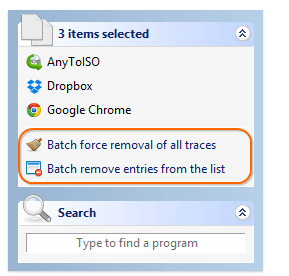
UninstallTool(快速卸载工具)功能介绍
UninstallTool完全删除任何软件;
比标准删除程序快3倍;
添加删除系统启动项;
可以删除“添加/删除程序”无法卸载的程序;
强制删除卸载相关的注册表和文件系统项目;
智能搜索,可以快速找到你所需要的任何应用程序;
批量删除操作;
UninstallTool(快速卸载工具)软件特色
UninstallTool比“添加/删除程序”快 3倍;
个应用程序分类:软件,系统和隐藏;
移除系统启动时自动运行的程序;
种应用程序排序方式:软件名称,占用空间和安装日期;
可以删除标准“添加/删除程序”所不能删除的程序;
使用强制删除可以卸载注册表中的相关条目;
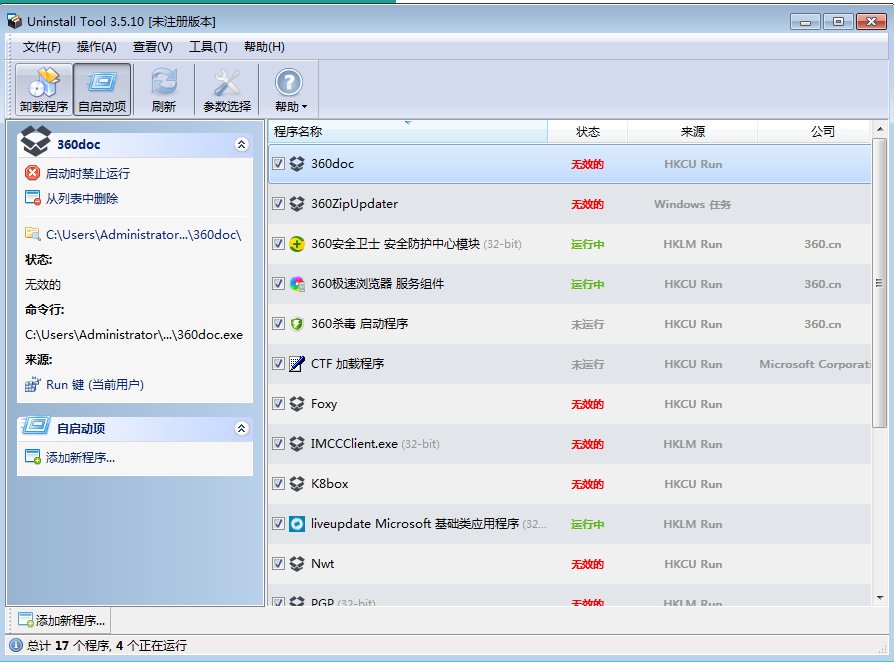
UninstallTool(快速卸载工具)安装步骤
1、我们在下载之家下载该软件,获得一个压缩包,对其进行解压,得到这个exe文件,双击进入软件安装界面

2、我们可以点击“浏览”来更改安装位置
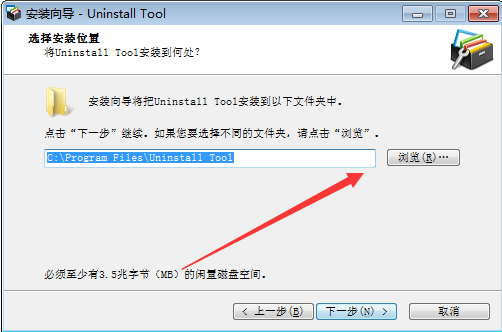
3、软件正在安装中,请耐心等待软件安装完毕
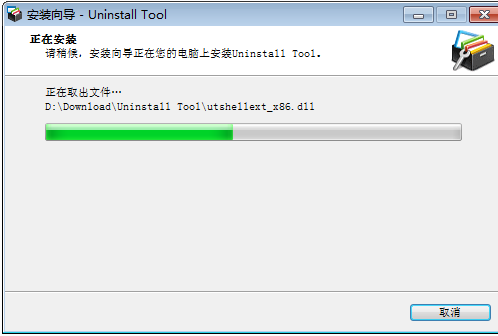
4、软件安装成功

UninstallTool(快速卸载工具)使用说明
1、点击卸载程序,找到想要卸载的软件
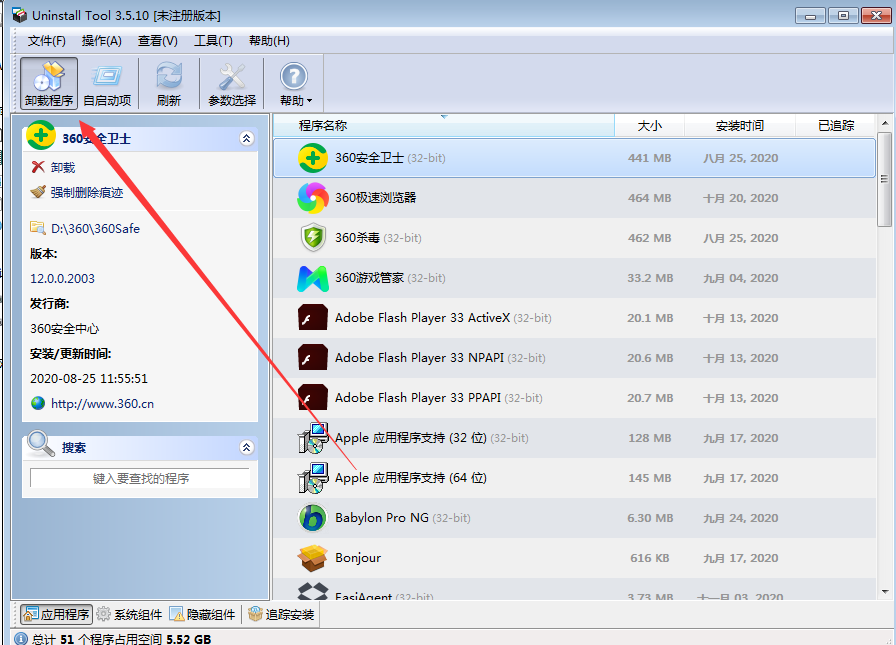
2、点击卸载即可卸载软件
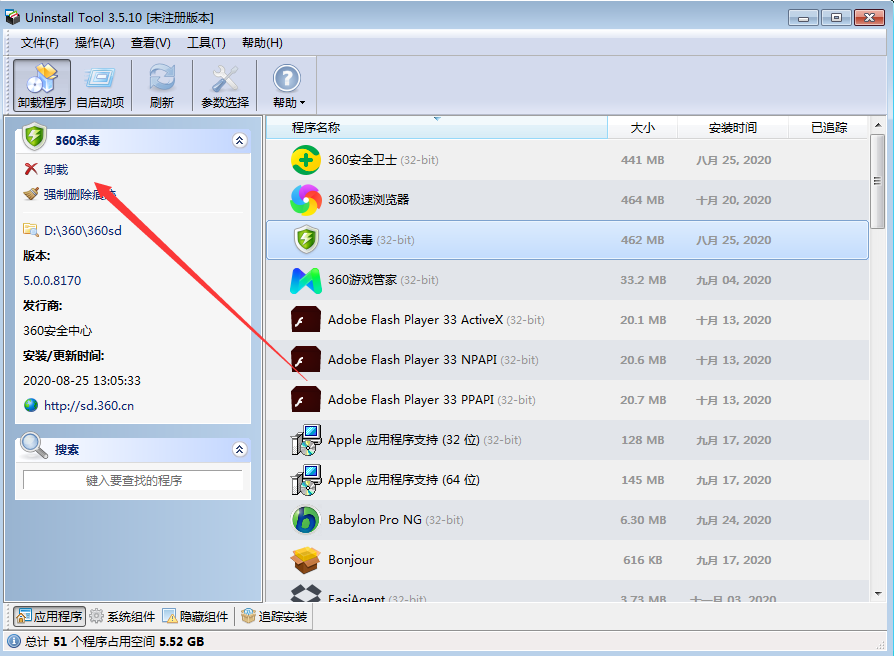
3、点击启动项管理可以,设置软件启动时禁止运行
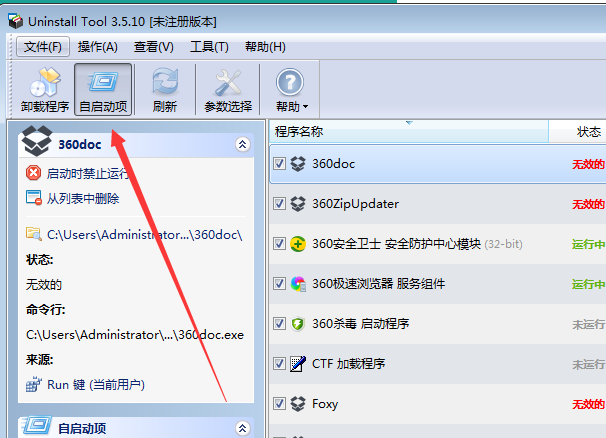
最近更新
-
 驱动修复大师 v2.1.0.16
驱动修复大师 v2.1.0.16
-
 腾讯手游助手 官方版v4.0.306.80
腾讯手游助手 官方版v4.0.306.80
-
 Dism++系统精简工具 64位最新版10.1.1002.2
Dism++系统精简工具 64位最新版10.1.1002.2
-
 AppvIsvSubsystems64.dll 官方版5.152.13.0
AppvIsvSubsystems64.dll 官方版5.152.13.0
-
 oo2core_8_win64.dll 官方版
oo2core_8_win64.dll 官方版
-
 手机模拟大师 官方版 v7.3.3592.2470
手机模拟大师 官方版 v7.3.3592.2470
-
 windows server 2003 简体中文企业版
windows server 2003 简体中文企业版
-
 api-ms-win-downlevel-kernel32-l2-1-0.dll 官方版
api-ms-win-downlevel-kernel32-l2-1-0.dll 官方版
-
 联想电源管理软件(Lenovo Energy Management) 官方版3.0.3.7
联想电源管理软件(Lenovo Energy Management) 官方版3.0.3.7
-
 Gridinsoft CHM Editor(电子书工具) v2.0.3.1 正式版
Gridinsoft CHM Editor(电子书工具) v2.0.3.1 正式版
-
 Logitech Connect Utility 官方版v2.30.9
Logitech Connect Utility 官方版v2.30.9
-
 云净装机大师 官方版 v2.0.0.46
云净装机大师 官方版 v2.0.0.46


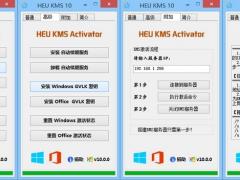






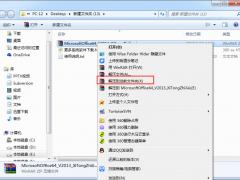

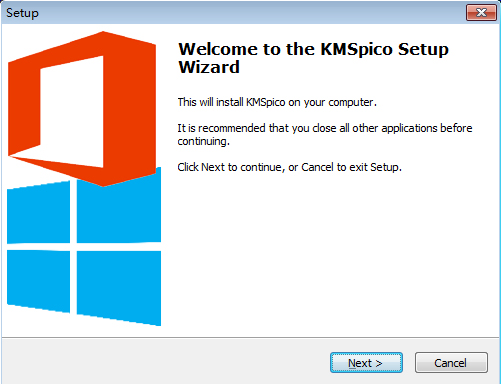
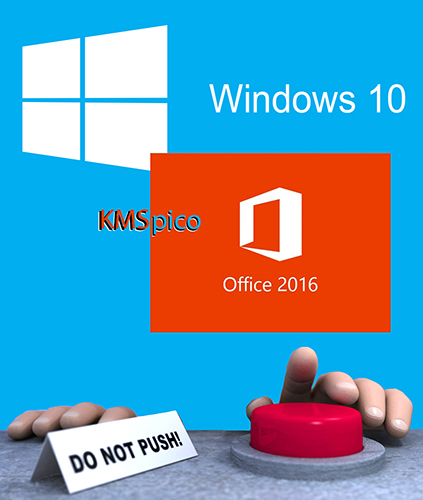

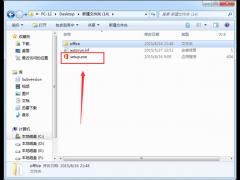











 苏公网安备32032202000432
苏公网安备32032202000432