Win10 1607正式版累积更新+补丁KB3189866下载地址
补丁卡住动不了怎么办?http://www.xitongtiandi.net/wenzhang/win10/8858.html
今天微软向 windows10 Version 1607 版 推送了新的累积更新补丁 KB3189866。
按以往惯例必定会有不少用户无法通过 Windows Update 正常下载和安装新的累积更新补丁。
所以在此我们还是继续提供 KB3189866 独立更新包(MSU)的下载,供各位网友下载本地进行安装。
需要注意的是下载独立更新包多半是不能帮助你解决安装错误这种问题的,但是一般情况下安装错误重启重试安装都可以解决。
有时也可能需要多次重启才能顺利安装,不过每次重启系统都会重新下载补丁着实比较麻烦。
所以如果你也遇到了下载或者安装时的错误那么不妨下载独立更新包来安装试试。

下载 KB3189866 独立更新包:(windows10 Version 1607)
windows10 64 位版:http://dl.lancdn.com/landian/hotfix/10.0/KB3189866_x64.msu
windows10 32 位版:http://dl.lancdn.com/landian/hotfix/10.0/KB3189866_x86.msu
上述独立更新包均比较大,建议复制链接到下载工具中进行下载,以免速度过慢或下载中断无法续传。
另外本次微软也向 windows10 Version 1511 版推送了累积更新补丁 KB3185614,在此也一并提供下。
下载 KB3185614 独立更新包:(windows10 Version 1511)
windows10 64 位版:http://dl.lancdn.com/landian/hotfix/10.0/KB3185614_x64.msu
windows10 32 位版:http://dl.lancdn.com/landian/hotfix/10.0/KB3185614_x86.msu



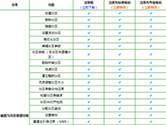






 苏公网安备32032202000432
苏公网安备32032202000432