
MyDiskTest(磁盘工具) v3.5 正式版
- 软件授权: 免费软件
- 软件类型: 国产软件
- 软件语言: 简体中文
- 更新时间: 2021-10-23
- 软件评分:
- 软件大小:
- 应用平台: WinXP/Win7/Win8/Win10
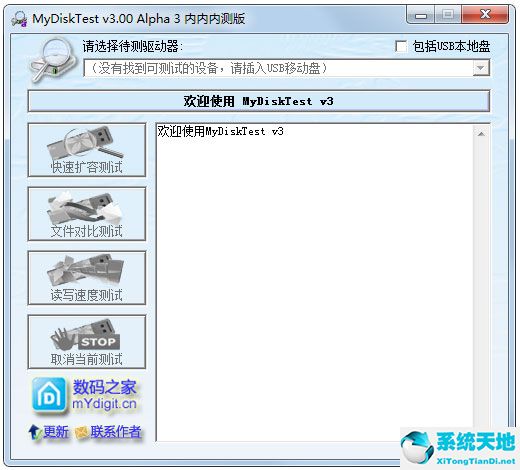
软件功能
1、U盘/SD卡/CF卡等移动存储产品扩容识别工具。
2、MyDiskTest可以方便的检测出存储产品是否经过扩充容量,以次充好。
3、MyDiskTest可以测试U盘的读取和写入速度。
4、对存储产品进行老化试验。
5、是你挑选U盘和存储卡必备的工具。
6、MyDiskTest还可以检测FLASH闪存是否有坏块,是否采用黑片,不破坏磁盘原有数据。
7、真正意义上的u盘扩容检测工具
8、集几大功能于一身:扩容检测、坏块扫描、速度测试、坏块屏蔽
9、mydisktest是一款u盘/sd卡/cf卡等移动存储产品扩容识别工具。
使用方法
1、首先进入MyDiskTest主界面,此时没有插入存储设备,软件会提示请插入要测试的设备
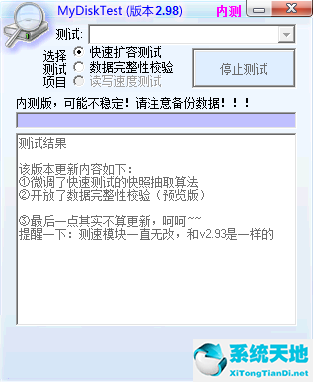
2、MyDiskTest自行检测出所有插入的可移动磁盘,选择你要检测的磁盘
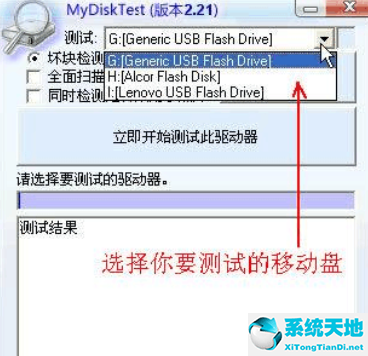
3、点击“立即开始测试此驱动器”,稍等片刻之后,就知道结果了,非常简单
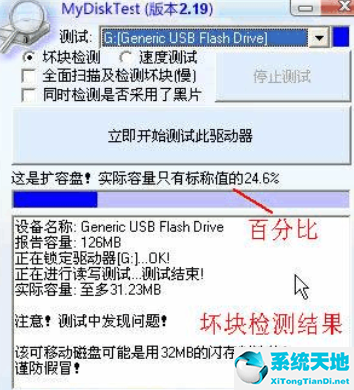
4、选中“同时检测是否采用黑片”,从结果中可以看出,实际容量比未选中时略小一些,结果更为严谨
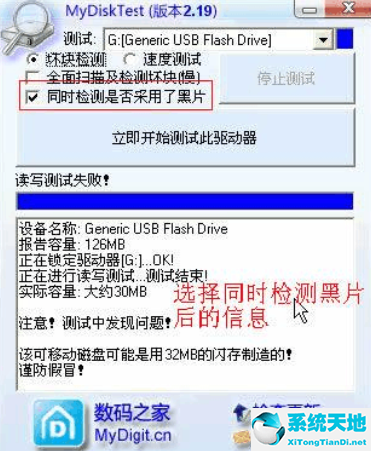
常见问题
如何用MyDiskTest鉴定U盘容量?
1、插入待测U盘,界面出现开始测试按钮,单击确定开始测试
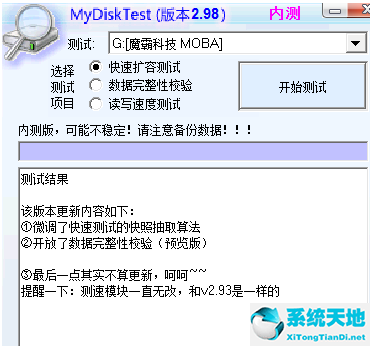
2、测试完成之后显示如图界面,鉴定容量为31484MB,与商家说的32G相符
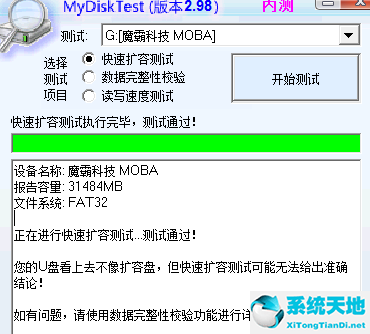
3、下载之家小编又用软件进行了读写速度测试,结果与使用相符,读入约3M/s,典型的2.0U盘性能
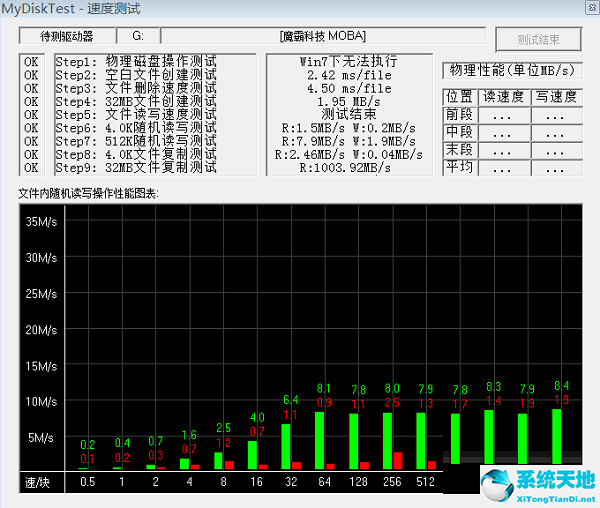
注意事项:测试前务必备份好U盘数据!
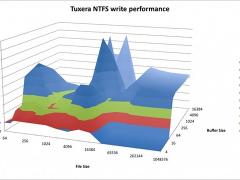









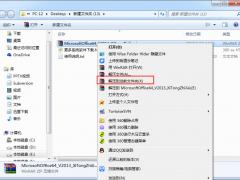
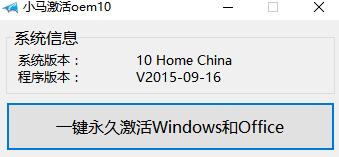
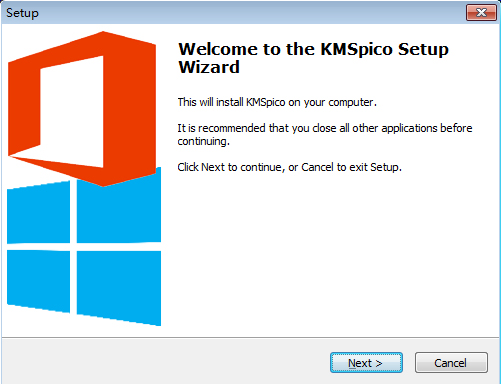
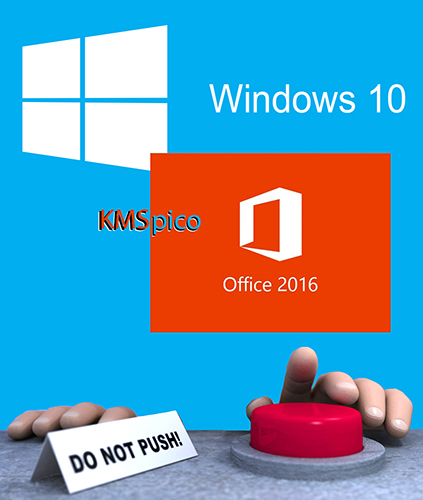

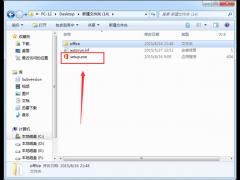


















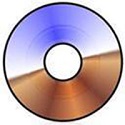




 苏公网安备32032202000432
苏公网安备32032202000432