Winxp系统使用不了收藏夹怎么解决?
在平时使用电脑的过程中,我们都会把自己喜欢的网页收藏下来,方便我们下次继续浏览。但是有的用户发现打开浏览器要导入收藏夹的时候却使用不了,这要怎么解决呢?一起来看看吧。
Winxp系统使用不了收藏夹怎么解决?
1、IE收藏夹不能使用了,收藏里面不能显示所有收藏的网址。
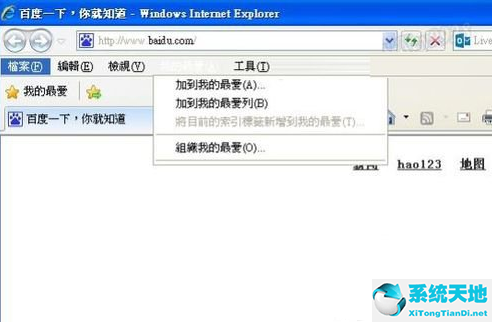
2、这时我们通过“运行”命令“regedit”打开注册表编辑器,定位到“HKEY_CURRENT_USER/Software/Microsoft/Windows/CurrentVersion/Explorer/User Shell Folders”下。

3、双击右侧的“Favorites”项,注意目前值为“%USERPROFILE%/Favorites”。
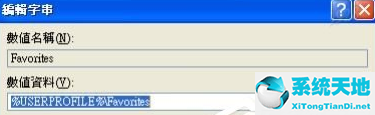
4、我们将值改成“C:/Documents and Settings/Jill/Favorites”,其中“Jill”是你当前登录的帐号名称。

5、好了,再打开IE应该,收藏夹可以正常使用了。
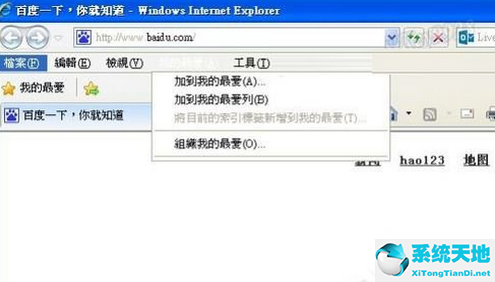
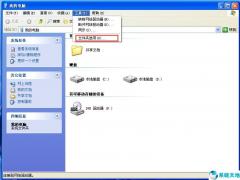

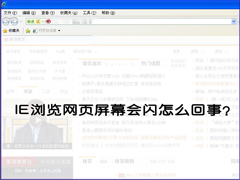
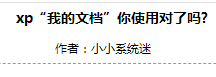

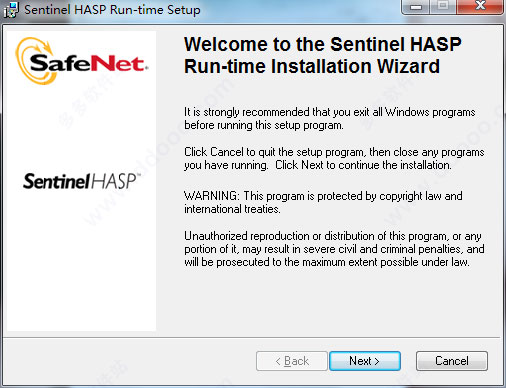
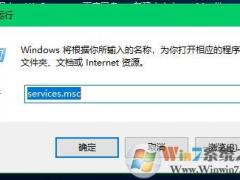
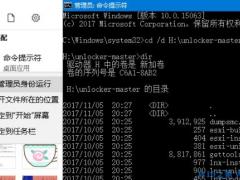


 苏公网安备32032202000432
苏公网安备32032202000432