重装xp系统怎么开启显卡加速功能
最近有用户在重装xp系统后想要开启显卡加速功能,但又不知道该怎么开启?下面小编就给大家介绍一下重装xp系统开启显卡加速功能的方法。
1、首先我们要做的就是把开始菜单打开,然后点击运行选项;
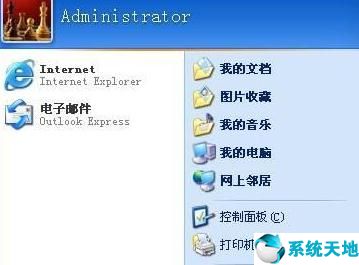
2、我们在打开的运行窗口输入命令dxdiag打开directX诊断工具;
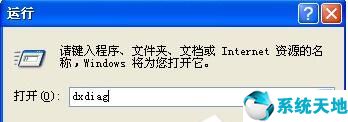
3、我们输入命令后点击确定按钮,打开directX诊断工具,工具界面;
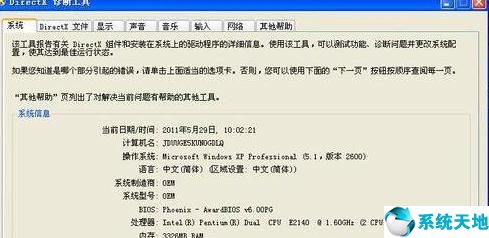
4、我们打开directX诊断工具后切换到显示选项卡下;

5、我们点击显示选项卡下的DirecDraw加速:已禁用后面的启用按钮,把它启用,点击启用后会弹出提示窗口,单击确定按钮;
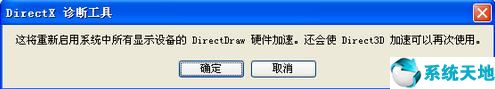
6、我们就可看到DirectX功能已全部启用了;
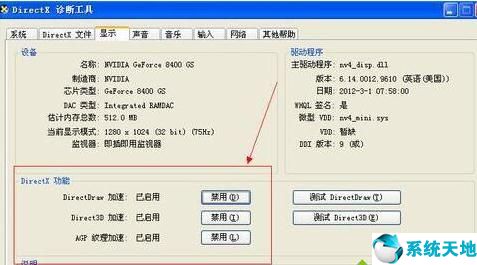
7、启用后,我们单击窗口右下角的退出按钮,退出此工具,这样显卡加速功能就启用了,此时你试着浏览网页或玩游戏,是不是不会出现一闪一闪的黑屏情况了。
以上就是关于重装xp系统开启显卡加速功能的方法。
本文来源于Win10专业版,转载请注明出处。
1、首先我们要做的就是把开始菜单打开,然后点击运行选项;
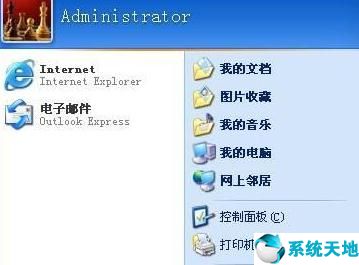
2、我们在打开的运行窗口输入命令dxdiag打开directX诊断工具;
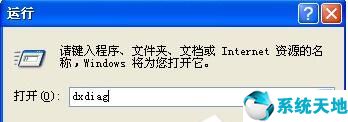
3、我们输入命令后点击确定按钮,打开directX诊断工具,工具界面;
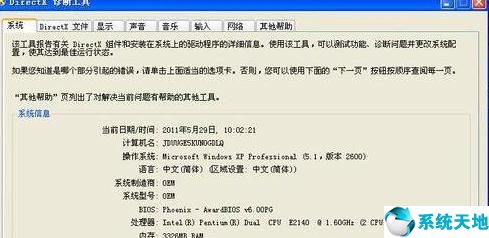
4、我们打开directX诊断工具后切换到显示选项卡下;

5、我们点击显示选项卡下的DirecDraw加速:已禁用后面的启用按钮,把它启用,点击启用后会弹出提示窗口,单击确定按钮;
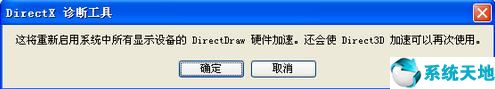
6、我们就可看到DirectX功能已全部启用了;
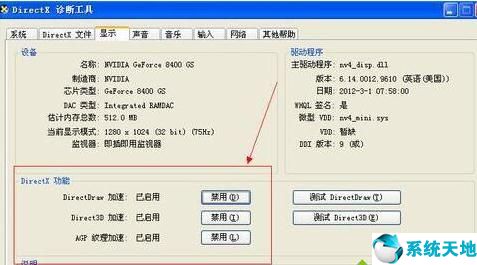
7、启用后,我们单击窗口右下角的退出按钮,退出此工具,这样显卡加速功能就启用了,此时你试着浏览网页或玩游戏,是不是不会出现一闪一闪的黑屏情况了。
以上就是关于重装xp系统开启显卡加速功能的方法。
本文来源于Win10专业版,转载请注明出处。
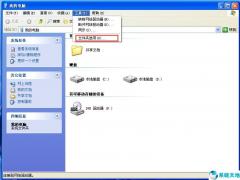

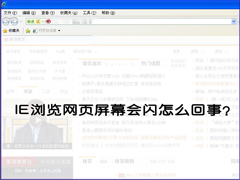
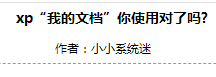

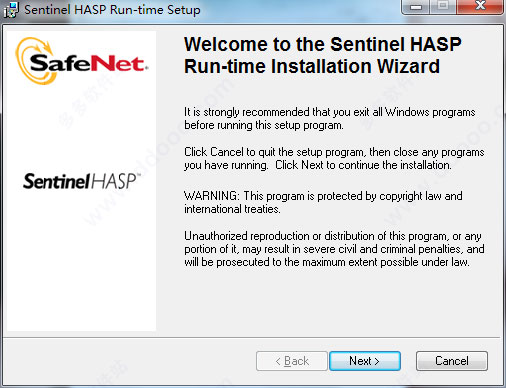
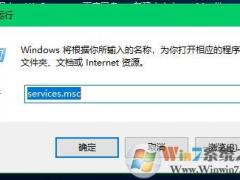
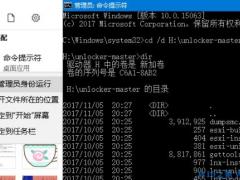


 苏公网安备32032202000432
苏公网安备32032202000432