如何启用或禁用”功能添加到Windows8 / 8.1“
本教程将向你展示如何启用禁用“将功能添加到Windows 8 / 8.1“对于特定的或所有用户向导Windows 8 你必须登录为管理员能够在这个教程做的步骤。
启用或禁用”功能添加到Windows 8使用reg文件
下面的.reg的注册表项和值低于。
Hkey_CURRENT_USERSoftwareMicrosoftWindowsCurrentVersionPoliciesExplorerWAU
DisabledDWORD
0= Enable "Add Features to Windows 8/8.1"
1= Disable "Add Features to Windows 8/8.1"
1、做步骤2或3下面为你想做什么。
2、为了使“功能添加到Windows 8”只有当前用户
这是默认设置。点击在下载文件下面的下载按钮。
enable_add_features_to_windows_8.reg(下载地址:http://pan.baidu.com/s/1pLNB4yZ)
3、以禁用“添加功能到Windows 8”只有当前用户
点击下载文件下面的下载按钮。
disable_add_features_to_windows_8.reg(下载地址:http://pan.baidu.com/s/1hsfk1wC)
4、保存这个.reg文件的台式机。
5、双击或点击下载.reg文件合并IT
6、如果出现提示,点击/点击运行,是(UAC),是,和好啊。
7、签出和,或重新启动浏览器应用。
8、当完成后,您可以删除下载.reg文件如果你喜欢。



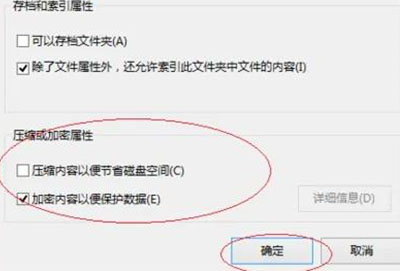


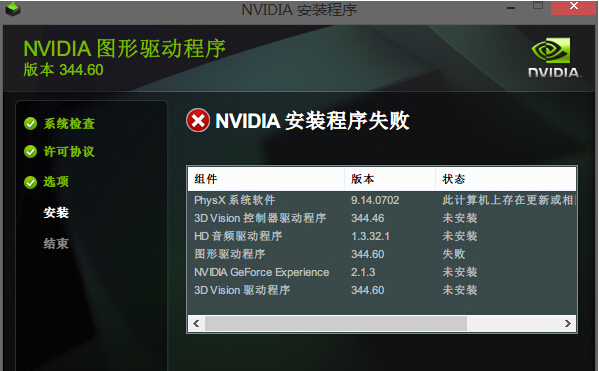
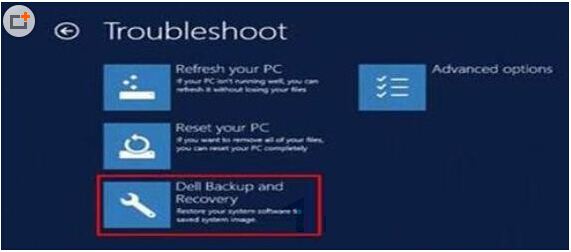
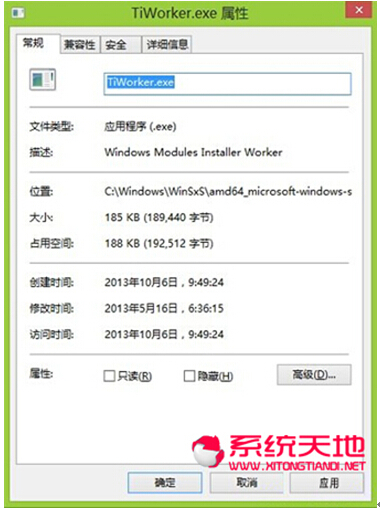
 苏公网安备32032202000432
苏公网安备32032202000432