Win8.1系统怎么还原?Win8.1还原电脑系统操作方法
部分用户因为各种原因依旧在使用着Windows8.1系统,虽然对于win8.1系统来说还原电脑系统的方法十分的简单,但是不少现用户却不知道怎么使用,下面小编就带着大家一起来看看吧!
操作方法:
1、将鼠标移到屏幕的右上角,将出现下图所示的菜单。点击“设置”。

2、出现界面时,单击“更改计算机设置”。
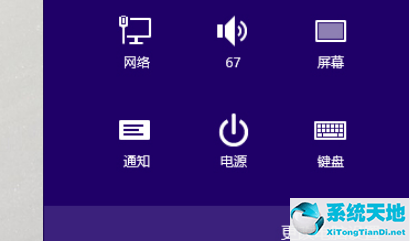
3、最后,单击红色框中的“开始”按钮,并耐心等待系统工作完成。 (请注意,计算机上的现有数会被删除,所以要记住备份重要的文件)

以上就是win8.1系统还原的步骤教程啦,希望能帮助到大家。



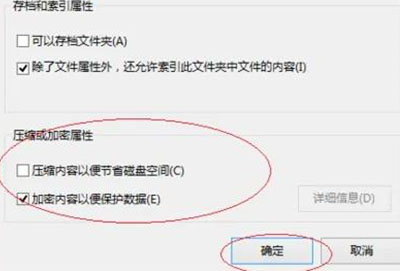


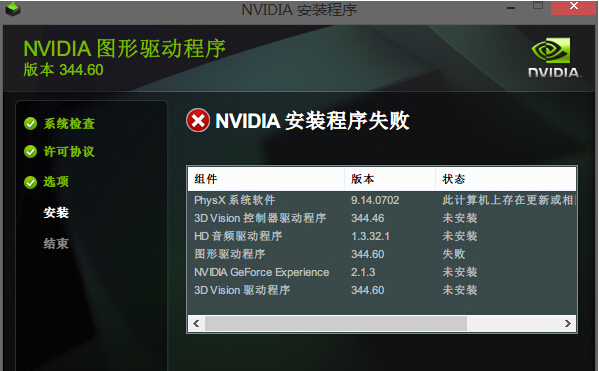
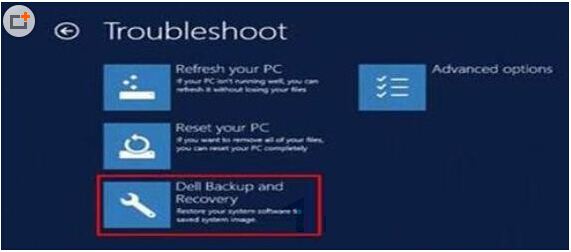
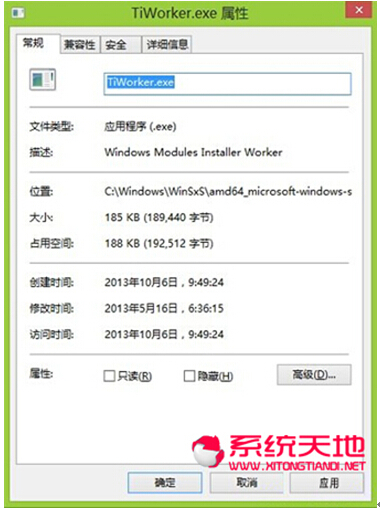
 苏公网安备32032202000432
苏公网安备32032202000432