Win8系统安全证书过期的解决方法
安全证书是我们网络生活的一种安全凭证,通过它我们才能登陆各种网站,应该有很多win8系统用户遇到过安全证书过期的时候,那么Win8系统安全证书过期怎么解决呢?
Win8系统安全证书过期的解决方法
1.打开运行窗口,输入命令mmc,回车确定。
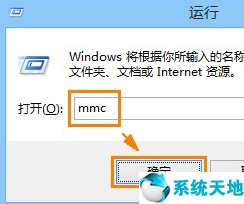
2.点击右上角的文件,再点击添加/删除管理单元。
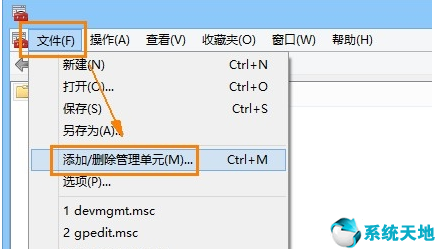
3.找到并点击左侧的证书选项,选择添加。
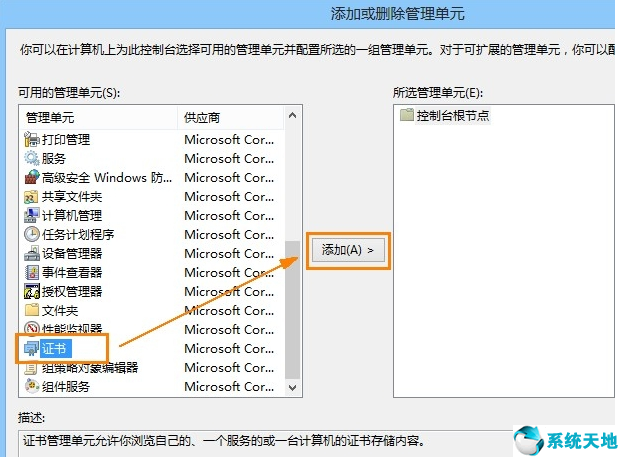
4.选择我的用户账户,点击完成。

5.继续点击确定。
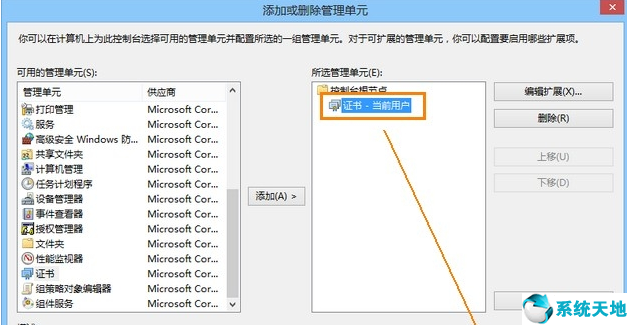
6.打开控制台1中的证书,选择受信任的根证书颁发机构,在点击打开证书,删除右侧的过期证书。
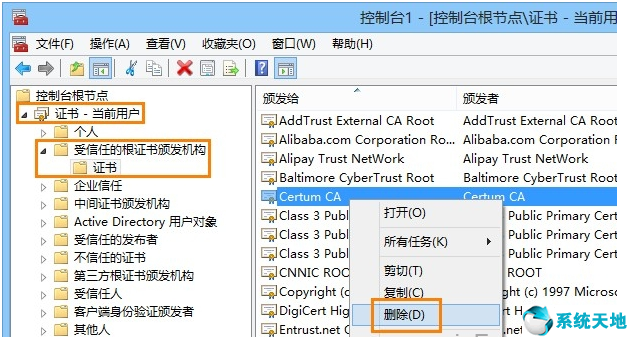
7.重新安装证书即可。
以上就是Win8系统安全证书过期的解决方法分享。



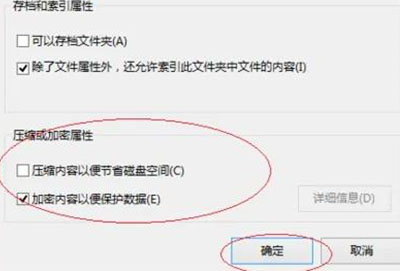


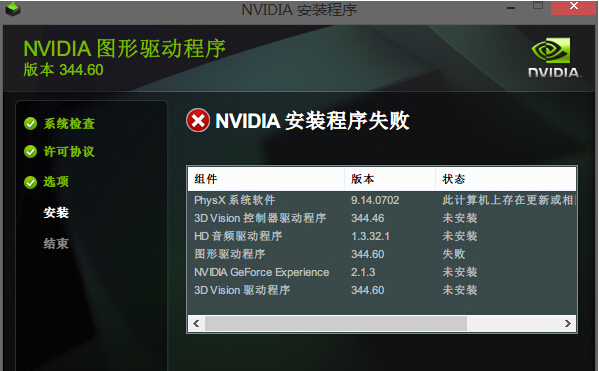
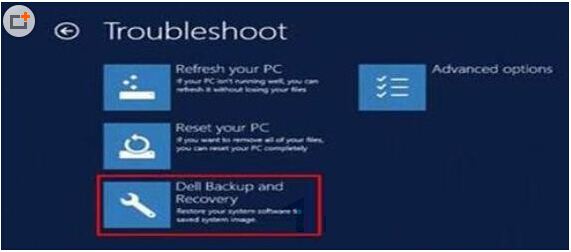
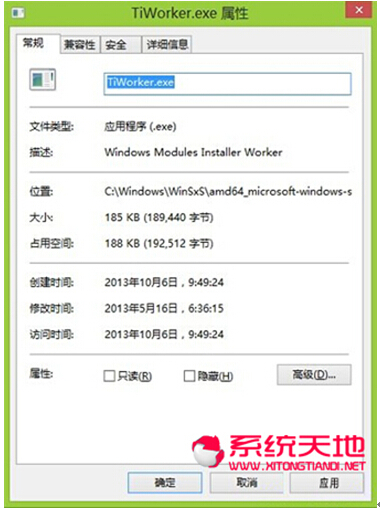
 苏公网安备32032202000432
苏公网安备32032202000432