联想电脑win11系统怎么恢复出厂设置?联想电脑win11系统恢复出厂设置的方法
很多人不知道联想电脑win11系统怎么恢复出厂设置?今日为你们带来的文章是联想电脑win11系统恢复出厂设置的方法,还有不清楚小伙伴和小编一起去学习一下吧。
联想电脑win11系统怎么恢复出厂设置:
1、首先进入系统主界面点击左下角徽标(如图所示);

2、在弹出的对话框中选择设置选项(如图所示);

3、进入窗口设置中,在左侧选择Windows更新,右侧点击高级选项(如图所示);
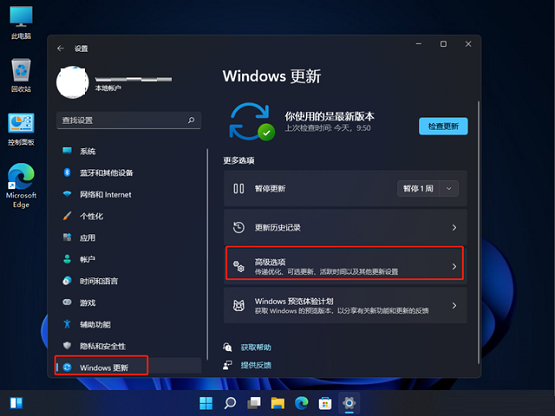
4、进入高级选项后,再点击左侧的恢复(如图所示);
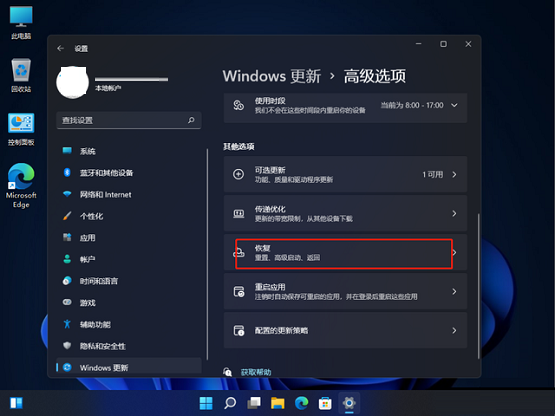
5、然后在弹出的窗口中,点击初始化电脑(如图所示);
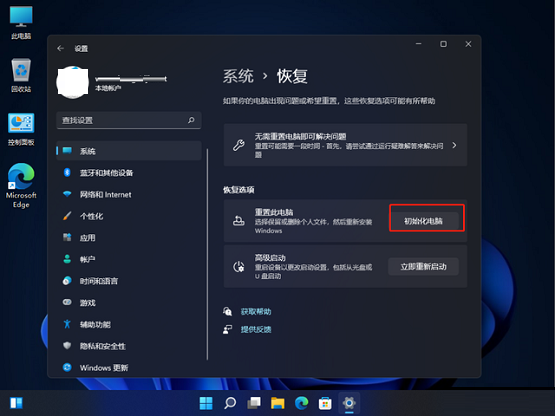
6、然后会弹出一个窗口,可以选择删除所有内容,然后等待一会儿即可(如图所示)。
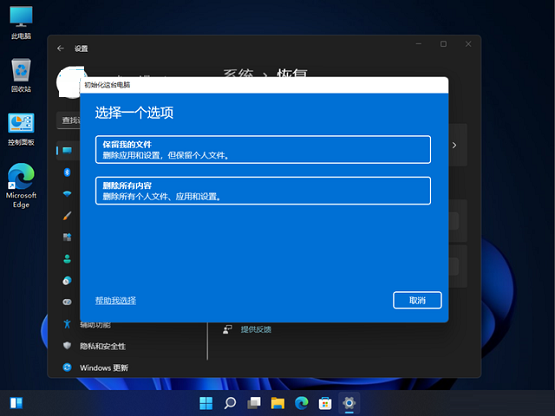
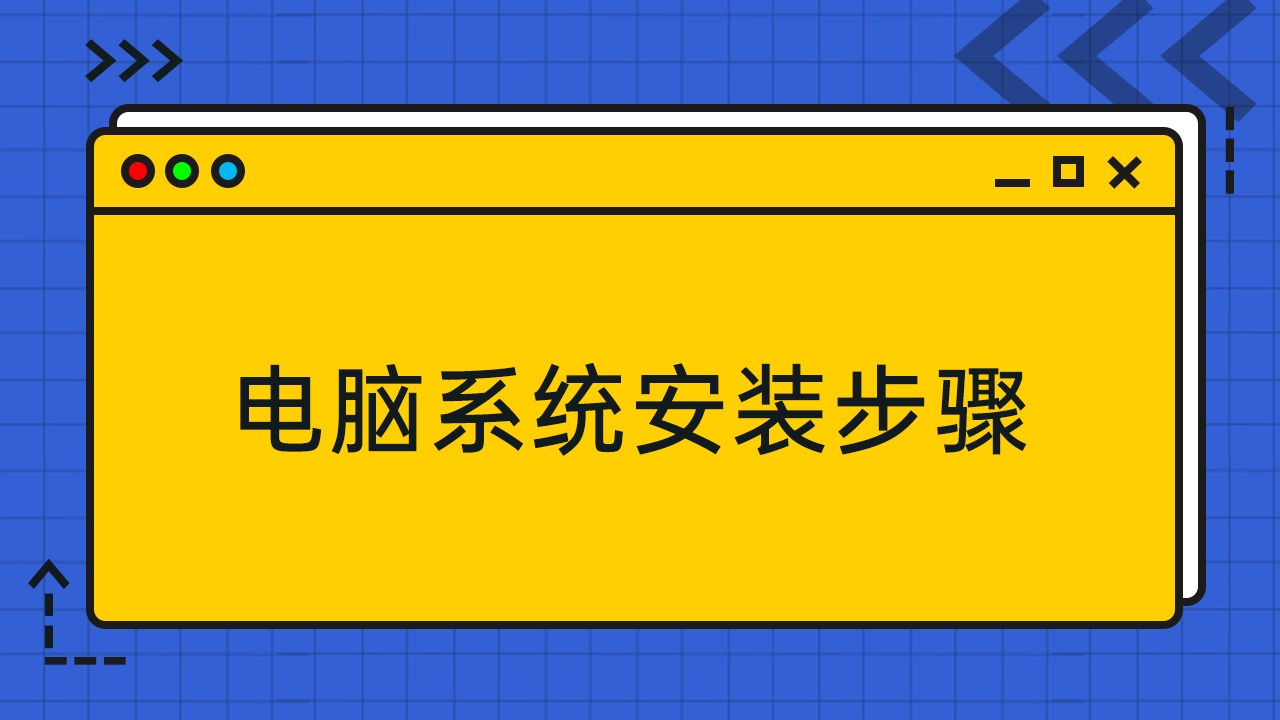




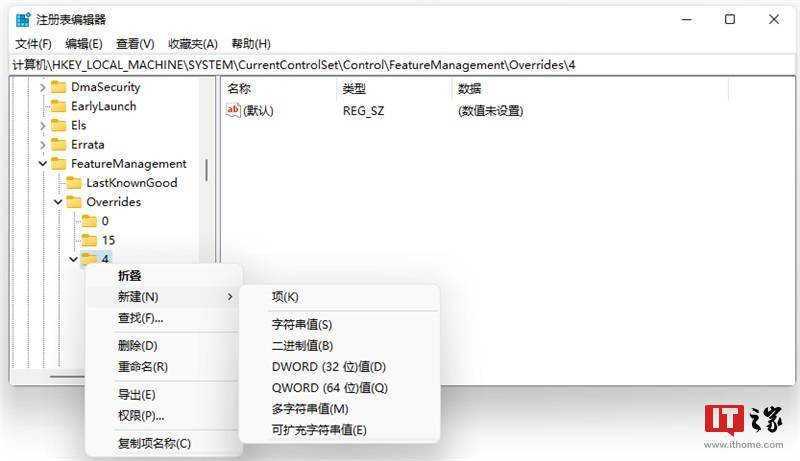


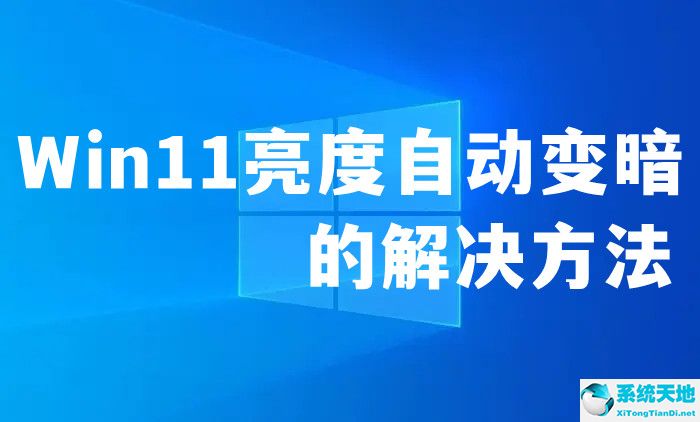

 苏公网安备32032202000432
苏公网安备32032202000432