win11怎么关闭onedrive?win11关闭onedrive的方法
小伙伴们知道win11怎么关闭onedrive吗?今天小编就来讲解win11关闭onedrive的方法,感兴趣的快跟小编一起来看看吧,希望能够帮助到大家。
win11怎么关闭onedrive:
1、首先我们在右下角点开“onedrive”图标(如图所示)。

2、然后点击右下角的“帮助&设置”,在其中就能“关闭onedrive”了(如图所示)。
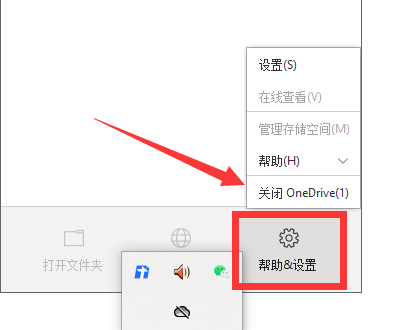
3、如果我们找不到onedrive的话,可以右键开始菜单打开“设置”(如图所示)。

4、随后打开其中的“通知”(如图所示)。
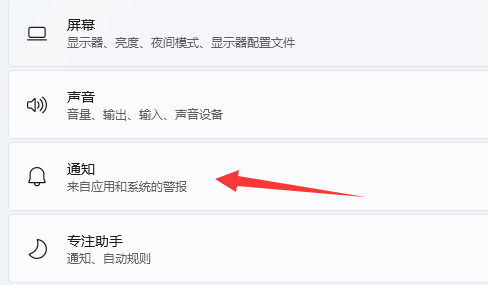
5、最后在其中关闭“onedrive”通知就可以了(如图所示)。

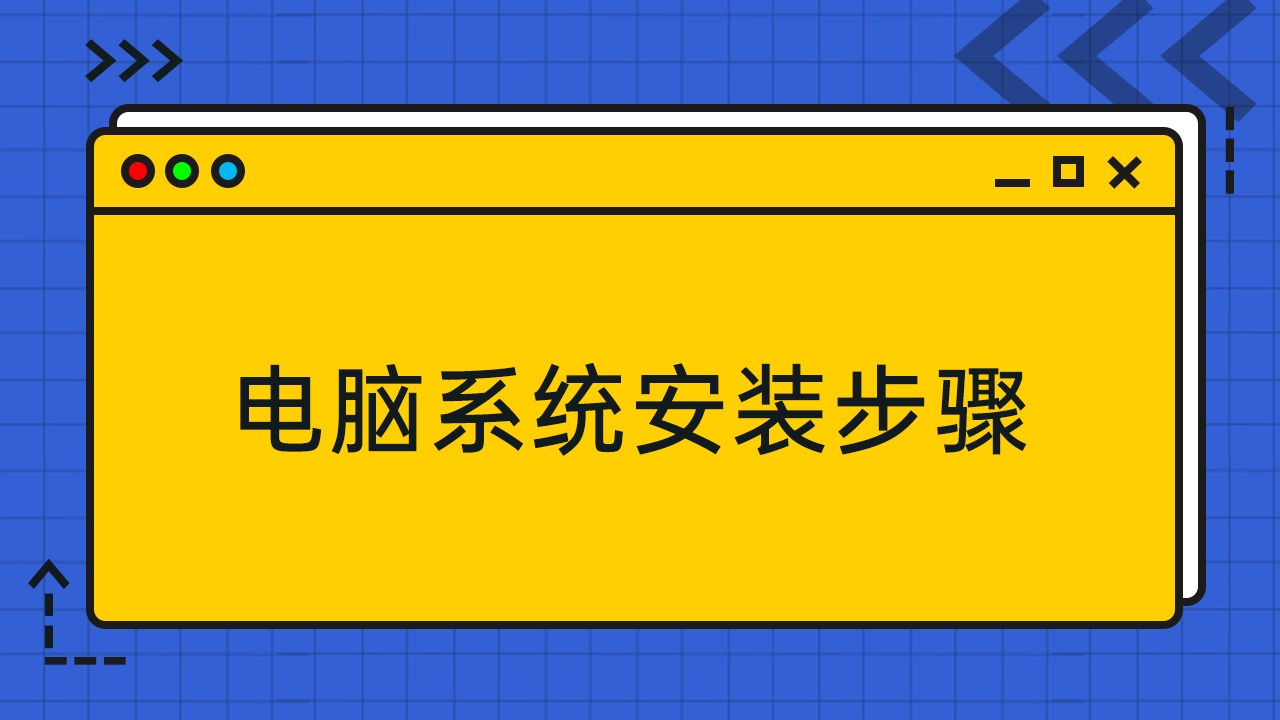




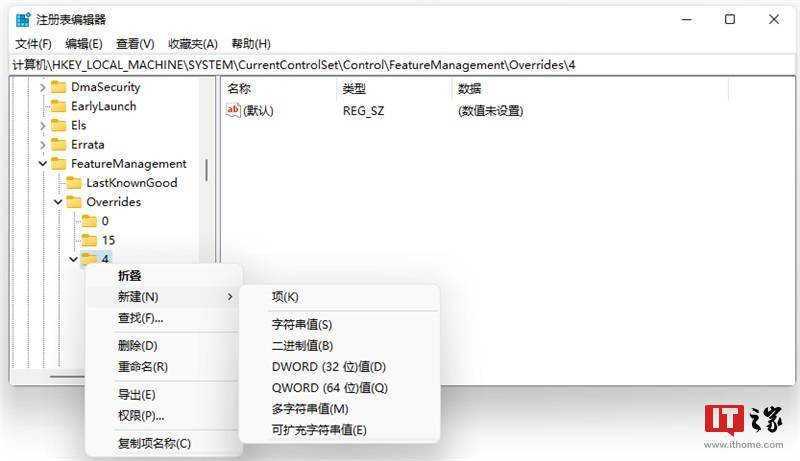


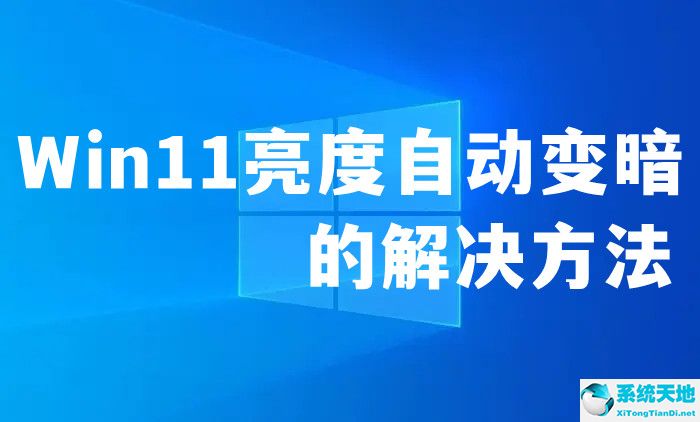

 苏公网安备32032202000432
苏公网安备32032202000432