win11右键怎么直接打开所有选项?win11右键直接打开所有选项的方法
很多人不知道win11右键怎么直接打开所有选项?今日为你们带来的文章是win11右键直接打开所有选项的方法,还有不清楚小伙伴和小编一起去学习一下吧。
win11右键怎么直接打开所有选项:
1、首先右键开始菜单,打开“运行”(如图所示)。

2、接着输入“regedit”回车打开注册表(如图所示)。
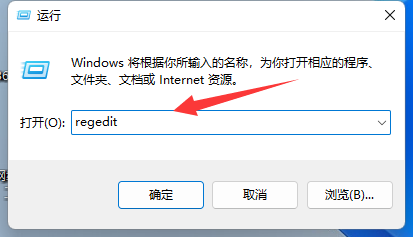
3、然后进入“计算机HKEY_CURRENT_USERSoftwareClassesCLSID”位置(如图所示)。
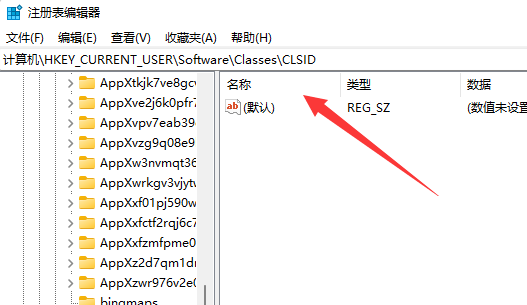
4、然后右键左边文件夹,选择“新建”一个“项”(如图所示)。
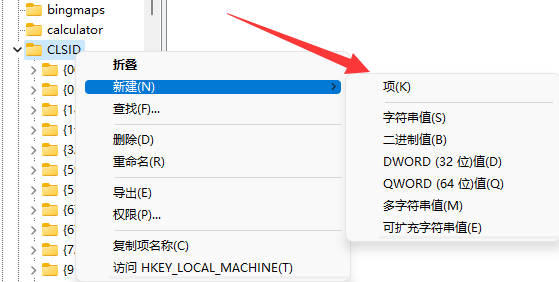
5、将它的名称改为“{86ca1aa0-34aa-4e8b-a509-50c905bae2a2}”(如图所示)。
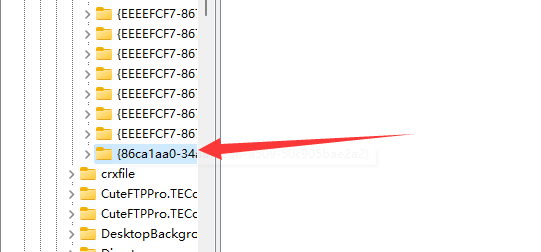
6、再右键新建的项,在其中新建一个名为“InprocServer32”的项(如图所示)。
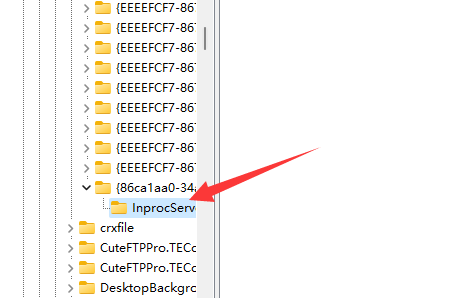
7、新建完成后重启资源管理器,就能右键直接打开所有选项了(如图所示)。

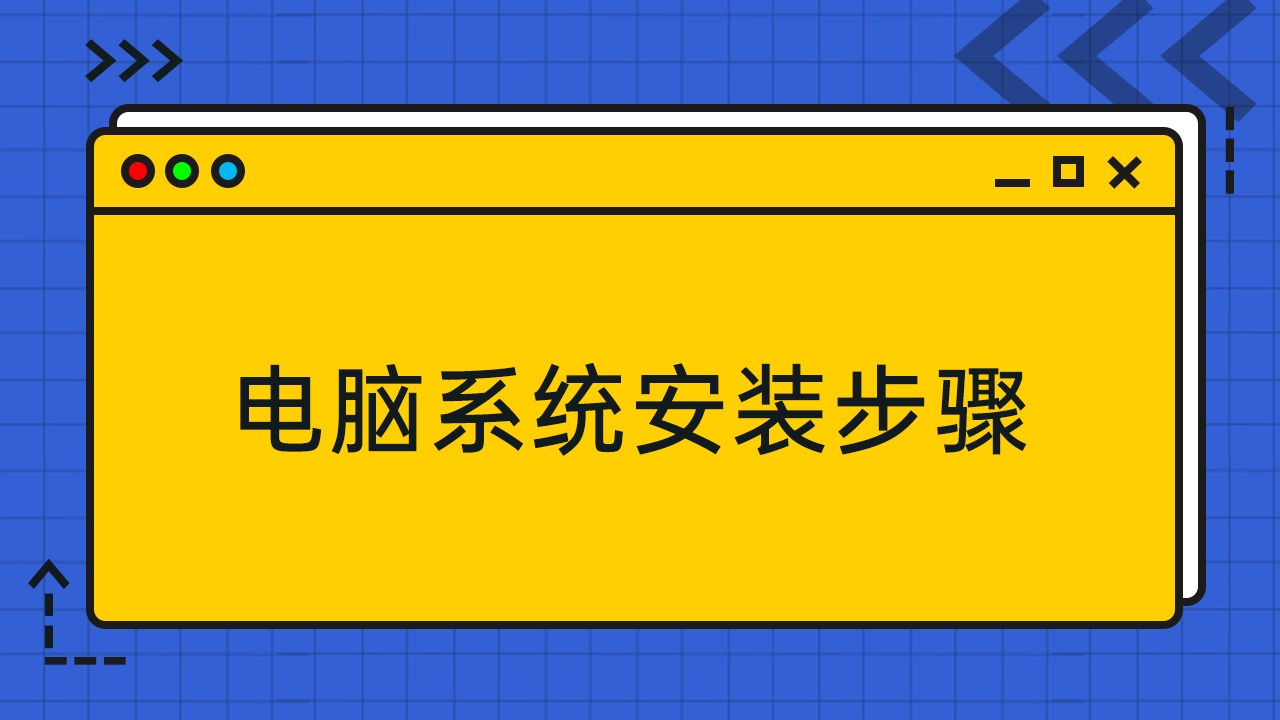




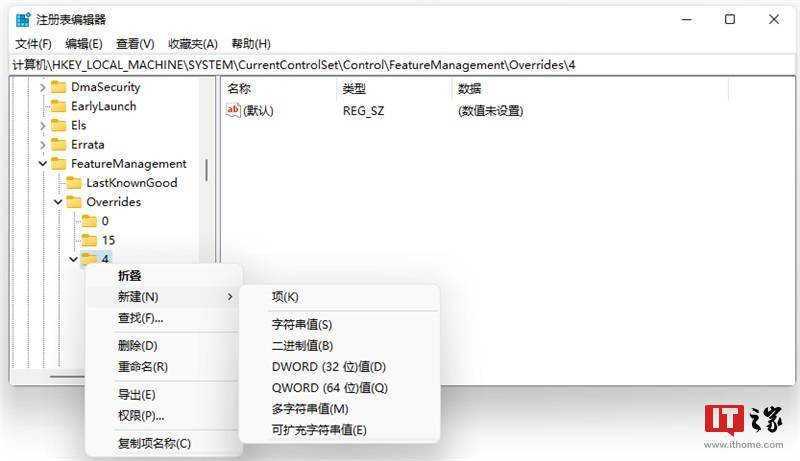


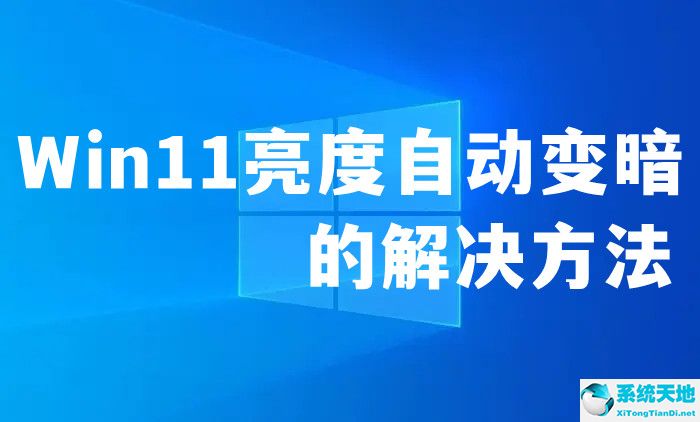

 苏公网安备32032202000432
苏公网安备32032202000432