win11退回win10没有返回选项怎么办?win11退回win10没有返回选项解决方法
win11退回win10没有返回选项怎么办?今日为你们带来的文章是win11退回win10没有返回选项的解决方法,还有不清楚小伙伴和小编一起去学习一下吧。
win11退回win10没有返回选项怎么办:
1、打开电脑搜索栏,在窗口中点击设置选项(如图所示)。

2、在系统设置窗口中,点击Windows更新选项(如图所示)。

3、在跳转窗口中,点击选择高级选项(如图所示)。
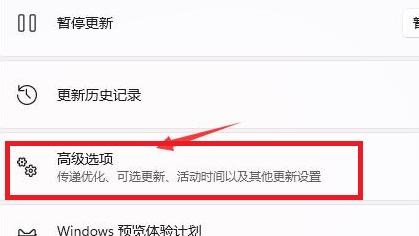
4、在下拉窗口栏中,点击选择恢复选项(如图所示)。

5、在跳转页面中,点击右侧窗口栏中的返回选项即可(如图所示)。

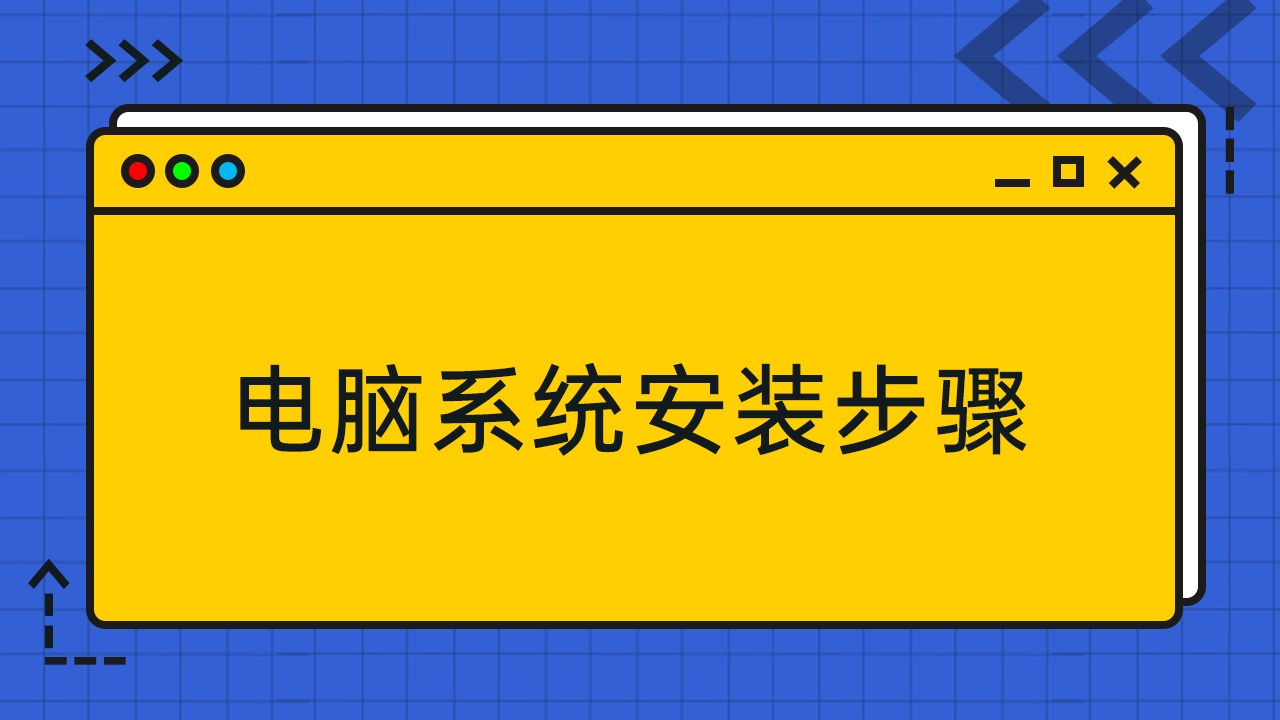




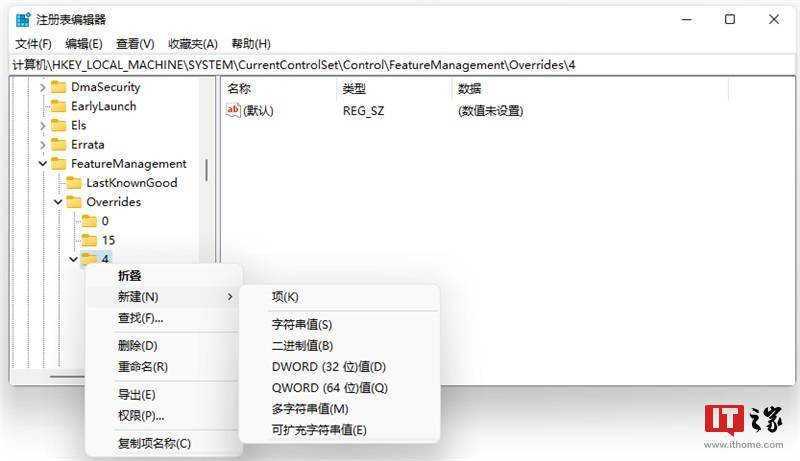


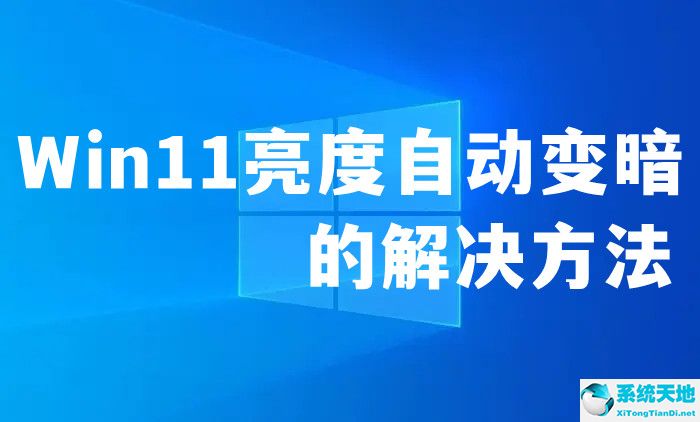

 苏公网安备32032202000432
苏公网安备32032202000432