谷歌浏览器(Google Chrome)设置网页静音的详细操作流程
1、本文以阿里旺旺为例子:在购物当要聊天时,一般都会直接点击阿里旺旺的图标
2、但我们会发现浏览器会提示没有安装阿里旺旺(实际是安装了的)
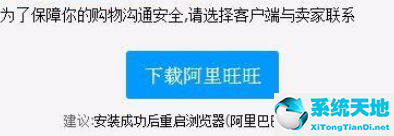
3、这时只需在阿里头像上点击 鼠标右键 ,选择 “在新标签中打开链接”
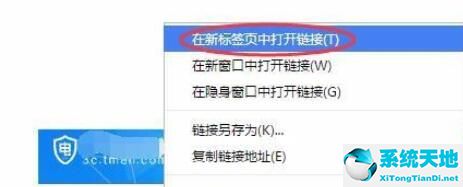
4、这时会弹出一个新标签,但这个新标签会什么都没有,随后旺旺就会自动启动了

5、我们可以看到千牛(和旺旺差不多的软件)已在任务栏上启用,并且若设置了阿里旺旺自动登录的话会直接跳转到刚才需要聊天的那名客服那里哦
6、无法打开迅雷的处理操作:同上哦
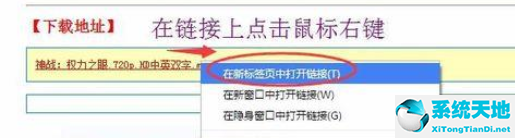
注意:
迅雷的使用操作也是一样的,主要就是点击右键,选择 “在新标签中打开链接”。
各位小伙伴们,看完上面的精彩内容,都清楚谷歌浏览器(Google Chrome)不能启用迅雷/阿里旺旺的处理操作流程了吧!



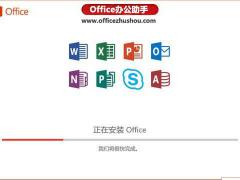




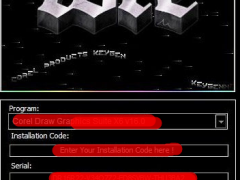
 苏公网安备32032202000432
苏公网安备32032202000432