迅捷CAD编辑器VIP功能详细使用教程讲述
迅捷CAD编辑器VIP功能使用过程

运行迅捷CAD编辑器。软件打开后,点击软件界面上的的“购买”选项,就会自动跳转到购买页面。
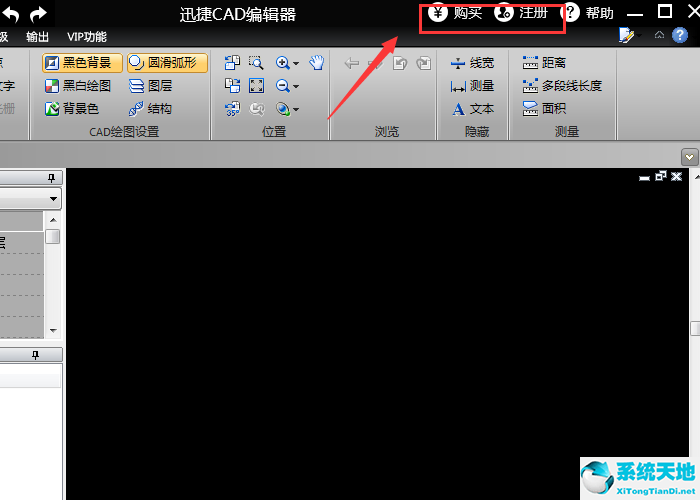
在软件购买页面,按要求填写购买信息,然后购买就能获取迅捷CAD编辑器激活码。

之后点击迅捷CAD编辑器界面的注册选项,就能进入注册界面,然后在注册码中填写已获取的注册码,之后再点击“注册”选项,即可成功完成迅捷CAD编辑器激活操作。
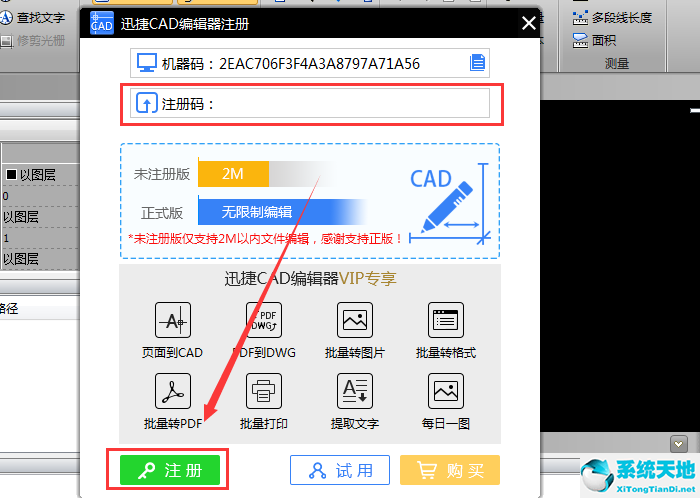
迅捷CAD编辑器激活成功之后,就能点击VIP功能面板,使用VIP功能菜单中的所有工具命令,实现更多的操作。
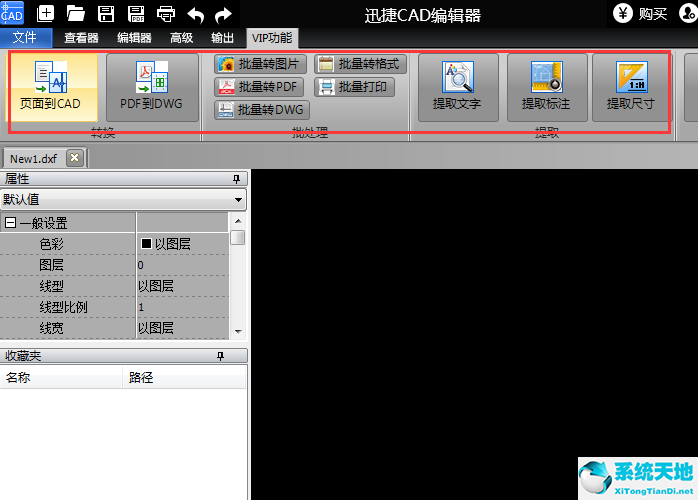
上文就讲解了迅捷CAD编辑器VIP功能使用操作过程,希望有需要的朋友都来学习哦。



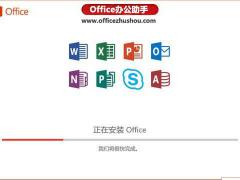




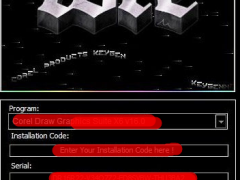
 苏公网安备32032202000432
苏公网安备32032202000432