
360安全桌面 v2.8.0.1010官方最新版
- 软件授权: 免费软件
- 软件类型: 国产软件
- 软件语言: 简体中文
- 更新时间: 2022-02-24
- 软件评分:
- 软件大小:
- 应用平台: WinXP/Win7/Win8/Win10

软件特色
1. 自动整理归类已安装的软件和常用网址;
2. 一键安装应用,快速启动应用;
3. 一键换肤,支持自定义背景以及截图保存为背景;
4. 自动整理桌面文档,并按文件类型分类;
5. 提供各类应用程序;
6. 一键关闭正在运行的软件;
7.截图功能。
8. 更方便的关机功能,让关机变得更简单;
9. 更多好玩功能等待你的发掘...
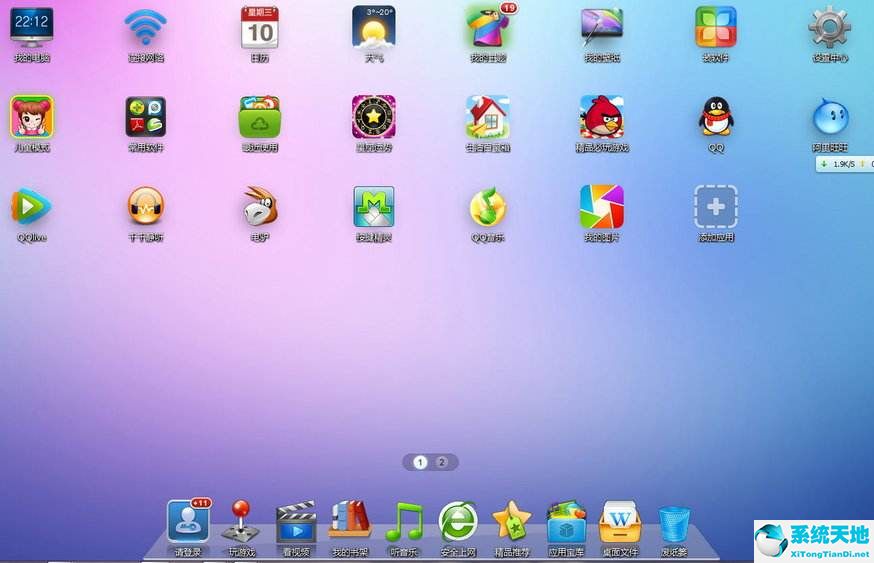
安装步骤
1、打开下载的.exe文件,可以直接点击立即安装

2、也可以根据自己的需要选择自定义安装

3、安装时间不长用户耐心等待即可

4、安装成功

常见问题
360安全桌面收藏的壁纸存放在哪里?
首先将你喜欢的360图片设为桌面,然后在桌面上点右键,打开属性。选择桌面,此时你就可以看到你现在的桌面的图,在旁边有一个浏览,你就可以看到你当前壁纸所在的位置了。
C:Documents and SettingsAdministratorApplication Data360DesktopWallpaper 都是在里面
但是有一个弊端,不是所有的壁纸都在里面,只有当前使用的壁纸,所以你如果喜欢,要记得复制保存在其他地方。










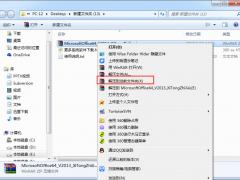
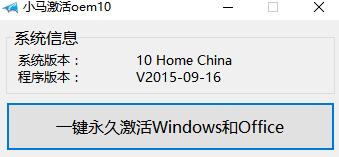
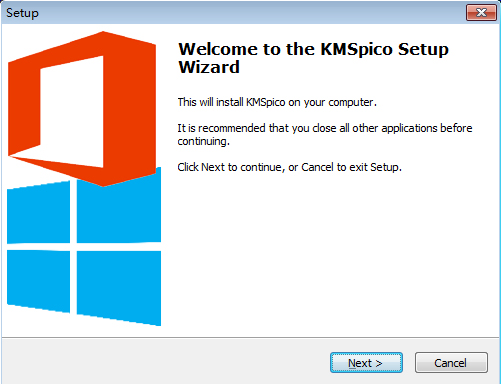
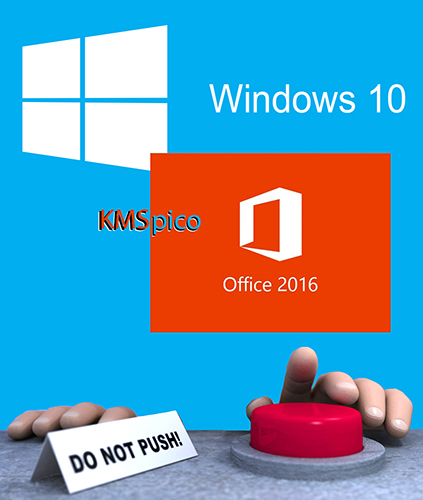

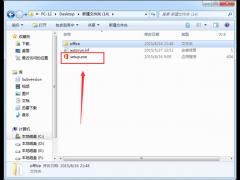




















 苏公网安备32032202000432
苏公网安备32032202000432