
iFonts 字体助手 V2.4.4 正式版
- 软件授权: 免费软件
- 软件类型: 国产软件
- 软件语言: 简体中文
- 更新时间: 2022-05-10
- 软件评分:
- 软件大小:
- 应用平台: WinXP/Win7/Win8/Win10
软件优势
界面简洁,功能强大,点击字体即可快速换字,支持丰富的筛选和智能搜索。
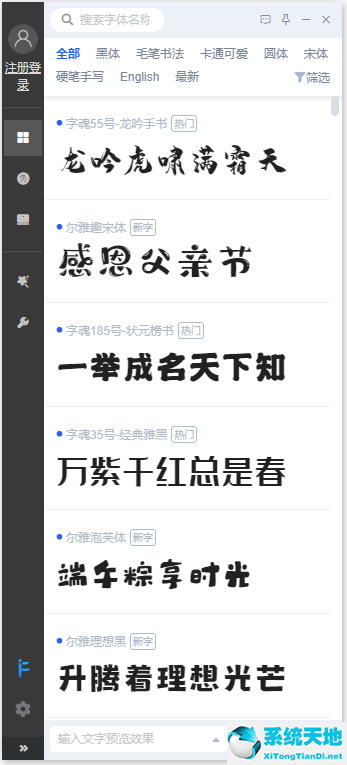
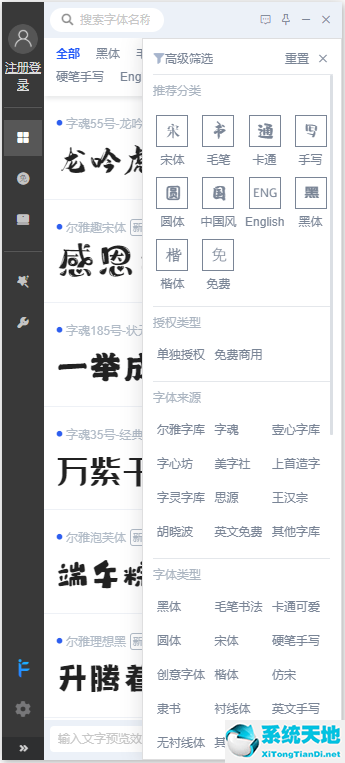
iFonts包含近500款可商用中文字体和西文字体,通过搜索、筛选、排序、预览等字体查找功就能快速找到需要的字体,一键轻松应用。

全新的本地+线上字体管理功能,用户可以自定义管理标签分类以及分类下的字体,帮助用户高效用字。
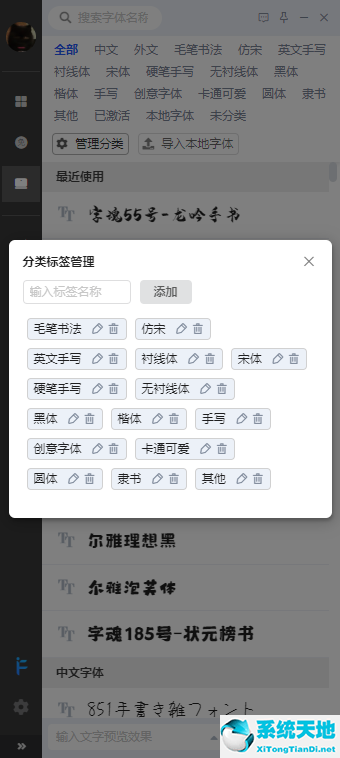
Fonts支持主流的文字处理软件、图片处理软件、设计软件、图文排版软件、视频特效软件点击快速换字,若快速换字失败,可在设计软件的字体下拉框内选择应用字体。
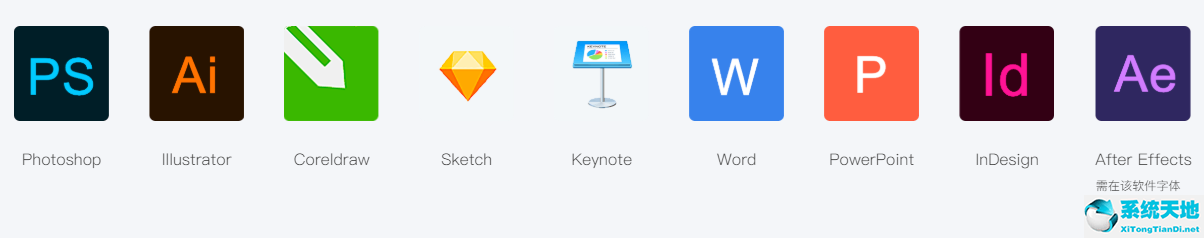
使用方法
Photoshop如何添加iFonts字体助手软件字体?
步骤一:Photoshop软件内选中需修改的文案或图层

步骤二:iFonts字体助手客户端点击相应字体即可

备注:
目前支持iFonts字体助手客户端直接调用的软件:
PS、AI、CDR、PPT、Word、Sketch、Indesign
部分软件不支持直接应用,可以在软件字体选择器中直接选择字体
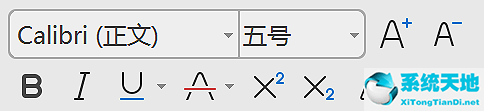
注意:使用iFonts字体助手字体必须打开iFonts字体助手客户端
iFonts字体助手常见问题
iFonts字体助手官方版如何快速找字?
快速查找字体可通过使用iFonts字体助手官方版的 “筛选” 功能和 “搜索” 功能来实现;
您还可以在客户端底部输入您需要的文字预览效果,以便于您对比字体,快速找字。
如何使用iFonts字体助手官方版字体?
iFonts字体助手官方版的字体使用非常简单,首先打开对应的设计软件,然后选中其中的字体(或对应图层),点击客户端中字体,即可应用字体。
更新日志
优化字体补齐功能
1、支持补齐个人及企业云盘字体
2、支持批量替换psd中多图层的字体
2、缺失字体支持智能推荐同风格替换字体









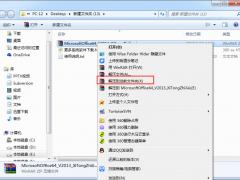

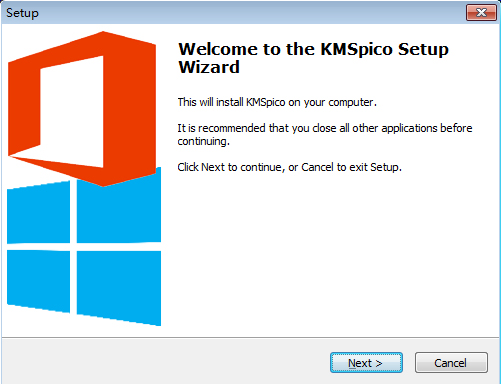
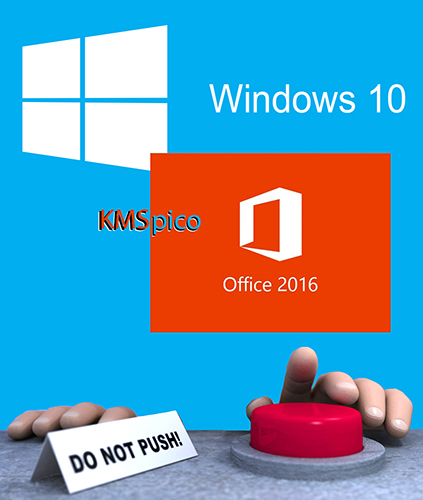

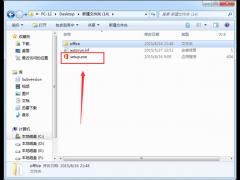
























 苏公网安备32032202000432
苏公网安备32032202000432