Win8系统运行explorer.exe程序提示0xc0000018应该如何解决?
最近有用户在运行explorer.exe程序时出现了0xc0000018错误代码的提示,这个问题是由db03.exe所引起的,用户可以通过设置注册表来解决问题,那么接下来本文就为大家分享Win8系统运行explorer.exe程序提示0xc0000018的解决方法。
解决方法:
1、在桌面上使用win+r打开运行窗口,输入regedit命令回车,如下图所示:
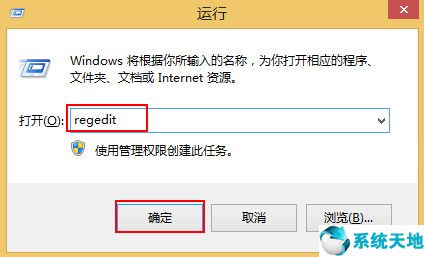
2、在打开的注册表编辑器窗口中,依次找到“HKEY_LOCAL_MACHINESOFTWAREMicrosoftWindowsNTCurrentVersionImage File Execution Optionsexplorer.exe”,右键点击Explorer.exe项,选择“删除”,如下图所示:
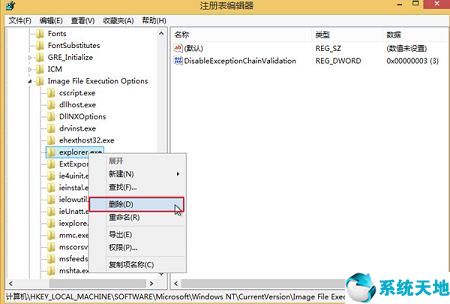



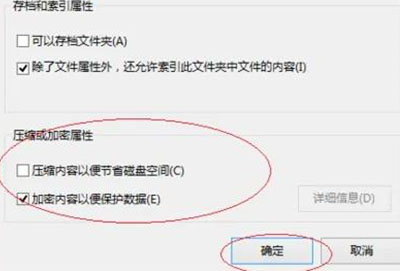


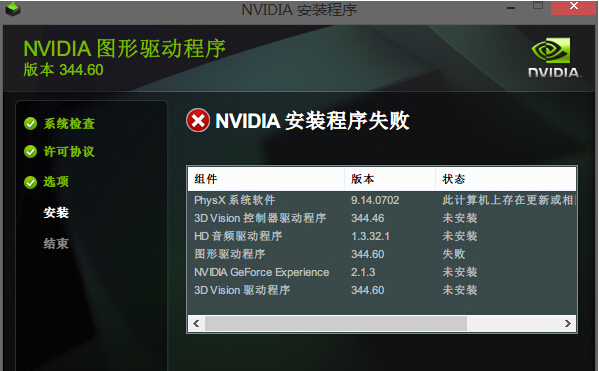
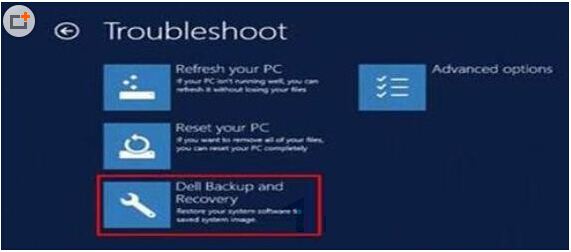
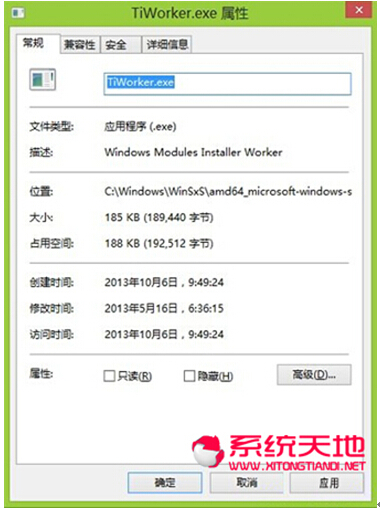
 苏公网安备32032202000432
苏公网安备32032202000432