win7无法安装无线网卡怎么办?win7无法安装无线网卡解决方法
win7无法安装无线网卡怎么办?今日为你们带来的文章是win7无法安装无线网卡的解决方法,还有不清楚小伙伴和小编一起去学习一下吧。
win7无法安装无线网卡怎么办:
方法一
1、如果我们电脑不带有无线网卡,那么是无法使用无线网络的。
2、很多台式机都没有无线网卡,可以插入外置无线网卡来解决。
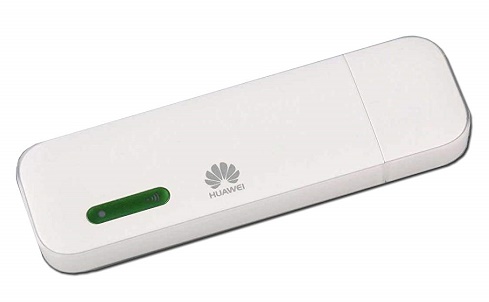
方法二
1、如果有无线网卡,那么可能是缺少了无线网卡驱动。
2、这时候我们可以使用驱动人生来下载安装。
3、安装完成后进入“驱动管理”。

4、在其中找到无线网卡设备,并安装对应的驱动程序就可以了。

方法三
1、如果还是无法连接无线网络,可以尝试开启无线网络服务。
2、按下键盘“win+r”打开运行,输入“services.msc”回车确定进入。
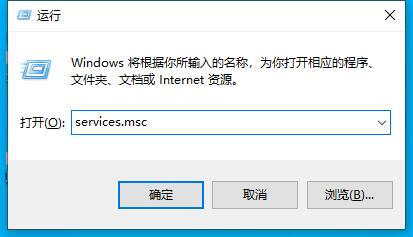
3、在其中找到“WLAN AutoConfig”服务,右键选中点击“启动”。启动后就可以安装无线网卡了。
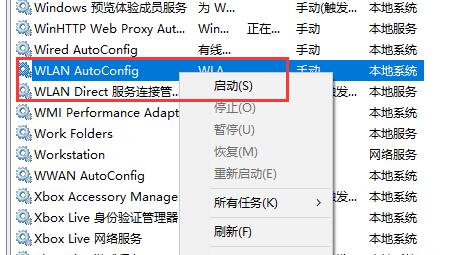




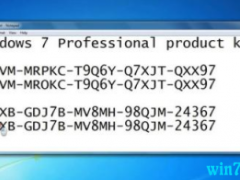
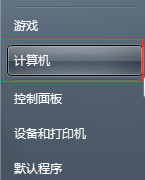


 苏公网安备32032202000432
苏公网安备32032202000432