win7激活密钥在哪查看?win7激活密钥查看的方法
很多人不知道win7激活密钥在哪查看?今日为你们带来的文章是win7激活密钥的查看方法,还有不清楚小伙伴和小编一起去学习一下吧。
win7激活密钥在哪查看:
1、首先在键盘按下Win+R打开运行。输入regedit,回车之后会打开注册表(如图所示)。
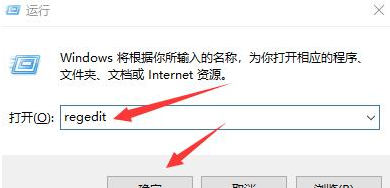
2、依次展开HKEY_LOCAL_MACHINE、SOFTWARE(如图所示)。
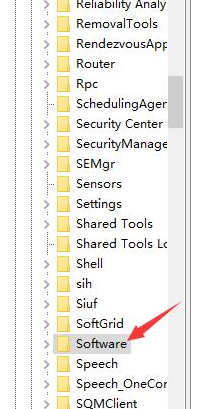
3、依次展开Microsoft、Windows NT、CurrentVersion(如图所示)。
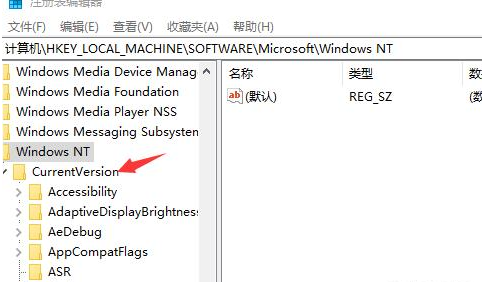
4、在目录下HKEY_LOCAL_MACHINESOFTWAREMicrosoftWindows NTCurrentVersion找到SoftwareProtectionPlatform(如图所示)。
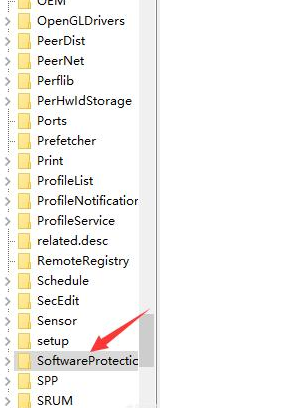
5、单击SoftwareProtectionPlatform在右侧,找到BackupProductKeyDefault双击弹出编辑字符串窗口,下方的数值数据即为windows的激活密钥(如图所示)。





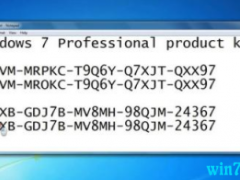
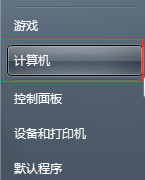


 苏公网安备32032202000432
苏公网安备32032202000432