如何设置Win7电脑开机自动联网?Win7开机自动联网设置
为了方便我们日常使用电脑,很多用户都给自己的电脑设置开机自动联网,但是对于一些电脑小白来说,还不清楚如何设置吧。针对这个问题,小编就给大家带来了win7设置开机自动联网的方法。
设置方法如下:
1、首先确保电脑是联网状态,之后在桌面的左下角找到“开始”并点击,弹出菜单之后找到并点击“控制面板”。
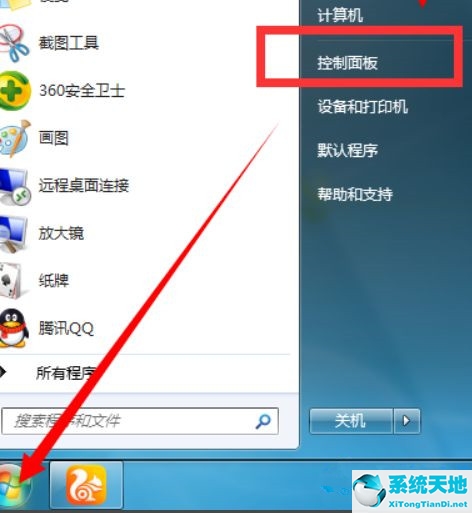
2、弹出控制面板页面之后,在页面上找到“网络和Internet”并点击。
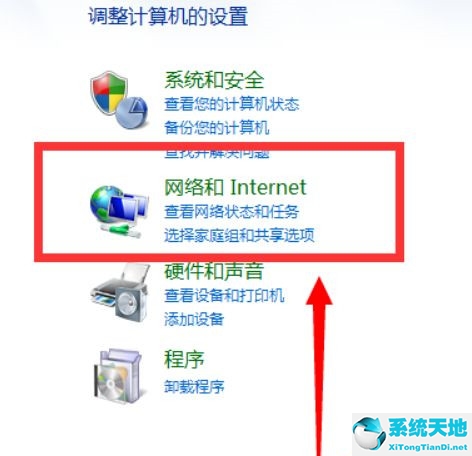
3、进入网络和internet之后找到“internet选项”并点击。

4、进入“internet属性”对话框,首先找到并点击“连接”,之后在页面下方点击“设置”。
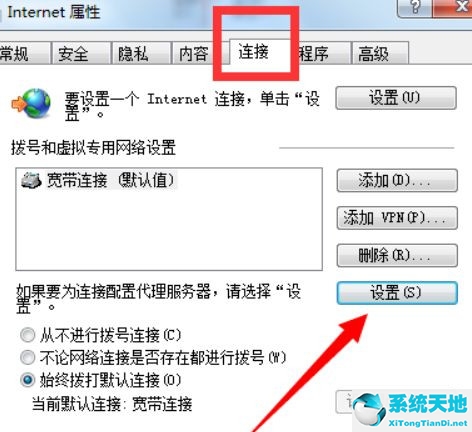
5、将“自动检测设置”勾选,完成之后点击“确定”。

6、回到internet属性之后,选择“始终拨打默认连接”,即可。
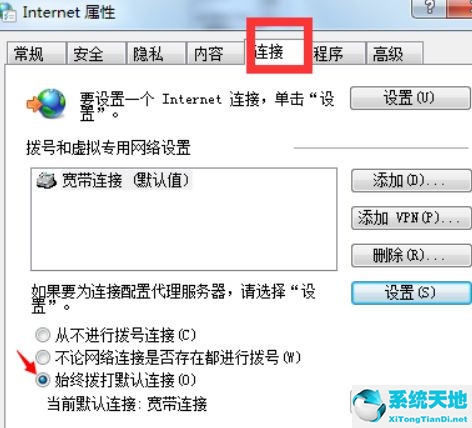
以上就是关于win7怎么设置开机自动联网的方法啦。




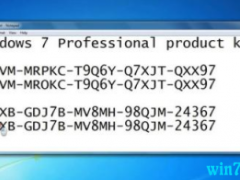
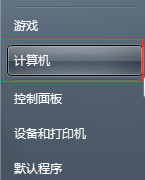


 苏公网安备32032202000432
苏公网安备32032202000432