Win7电脑怎么创建本地连接网络?
本地连接是指电脑中不同网络创建的连接,一般情况计算机有几个网卡就会出现几个本地连接。最近有不少小伙伴发现自己的电脑没有本地连接,想要创建又不知道怎么操作。今天小编就带着大家一起看看怎么操作吧!
操作方法:
1、在桌面右键点击计算机,点击属性。
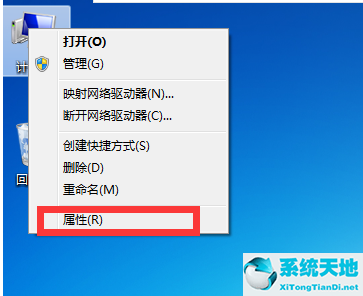
2、在弹出的窗口中点击设备管理器,点击操作,然后点击添加过时硬件。
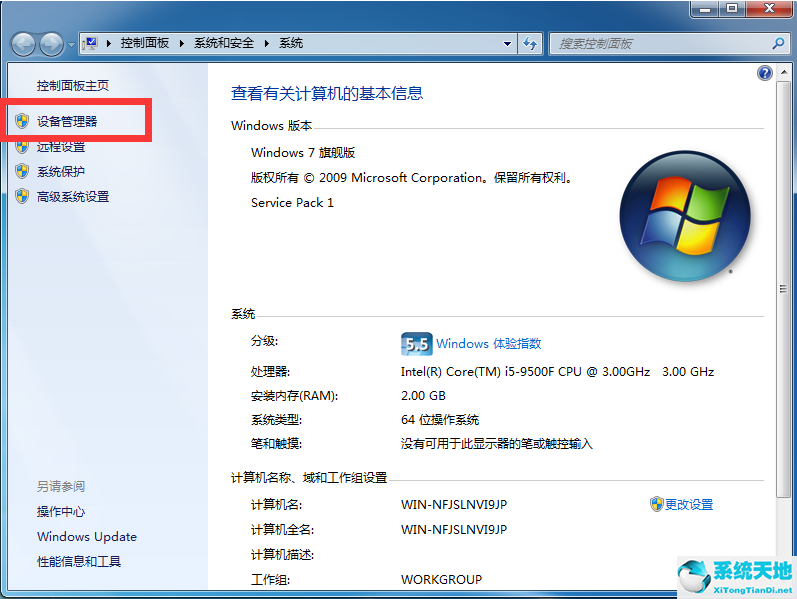
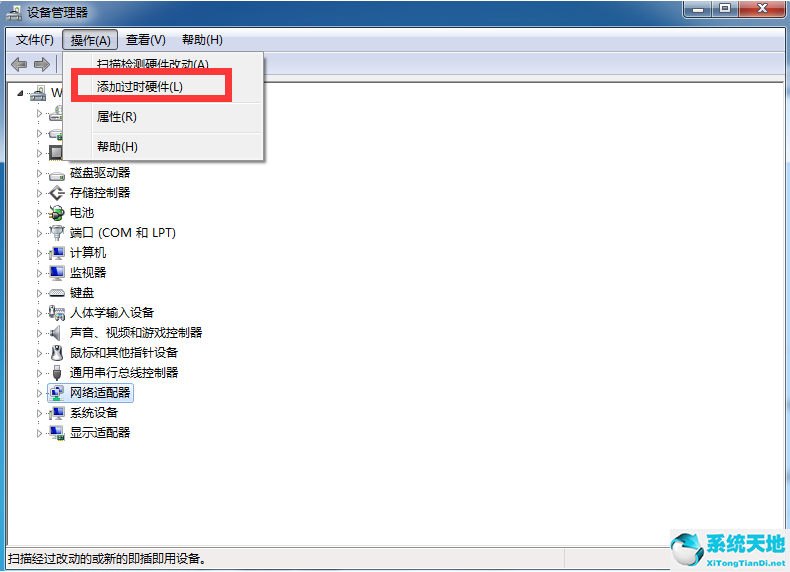
3、在弹出的窗口中点击下一步,点击安装我手动从列表中选择的硬件,点击下一步。
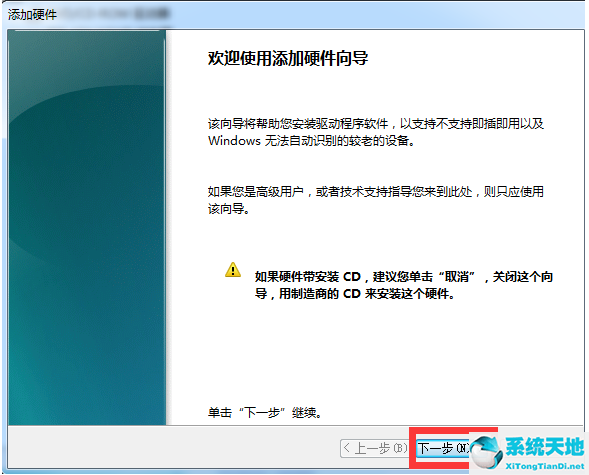
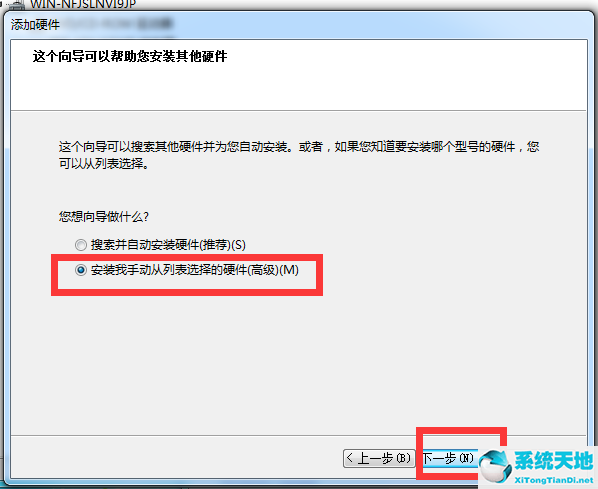
4、在窗口中的常见硬件类型点击网络适配器,点击下一步。
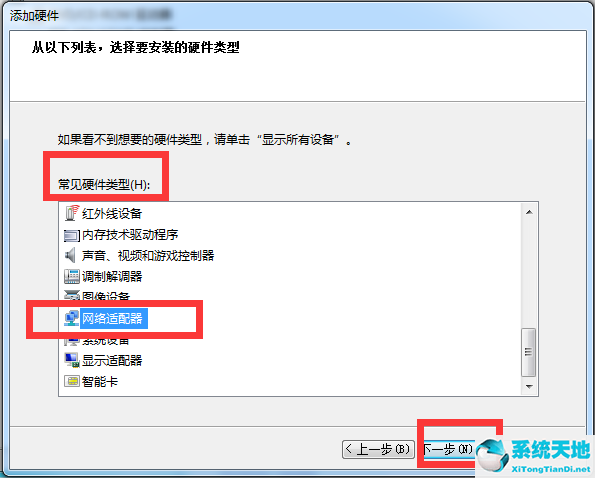
5、在新的窗口中厂商选择microsoft,在网络适配器中选择microsoft loopback adapter点击下一步。
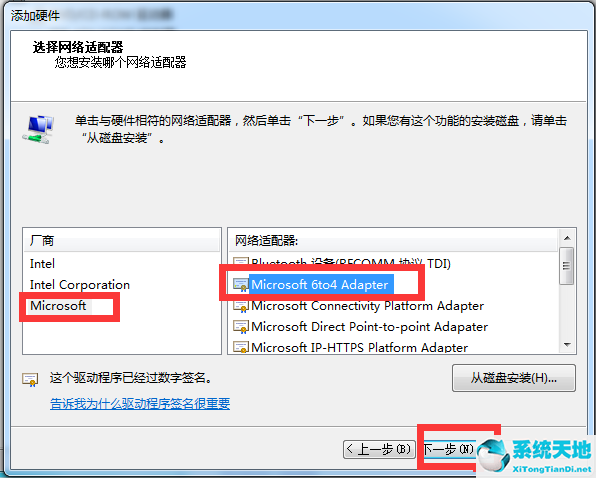
6、再次点击下一步,再点击完成即可。
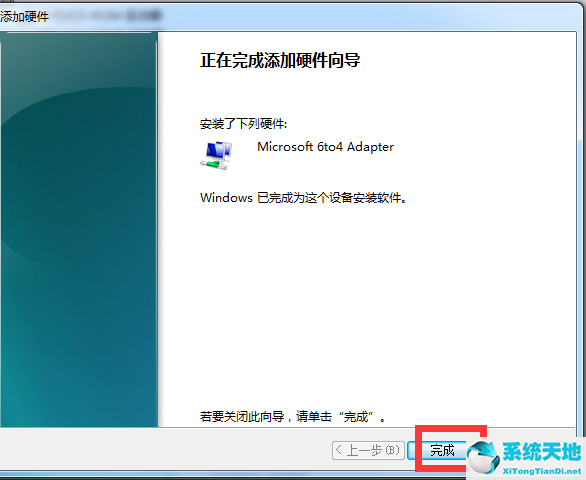
以上便是创建win7本地连接的方法,有遇到类似问题的小伙伴可以参照教程进行解决。




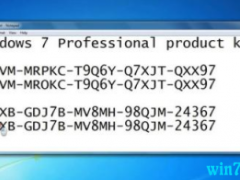
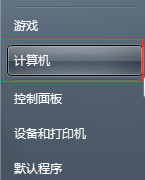


 苏公网安备32032202000432
苏公网安备32032202000432