Win7旗舰版系统怎么添加无线蓝牙键盘
蓝牙键盘是什么?大家知道最多的应该是普通键盘和机械键盘,蓝牙键盘是指通过蓝牙协议进行无线传输,在有效的范围内进行蓝牙通讯的键盘,跟我们的无线鼠标一样,使用极其方便,但是使用范围只有100米。那在win7旗舰版系统中怎么添加无线蓝牙键盘呢?跟着小编一起看下去吧。
操作步骤:
1、打开win7系统控制面板,在右上角搜索框里输入Bluetooth;
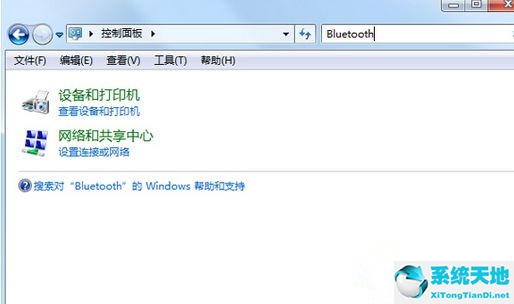
2、搜索到以后点击添加Bluetooth设备;

3、点击添加以后蓝牙会自动搜索蓝牙设备,尽量把蓝牙设备靠近电脑,找到有个键盘小图标的时候就是我们需要的键盘设备,双击进行配对连接;

4、这时系统会提示你在键盘端输入配对密码实现配对,把他提示的数字在键盘上打一遍然后按回车键;

5、这时系统就会显示添加设备成功,我们就可以使用我们的蓝牙键盘了。
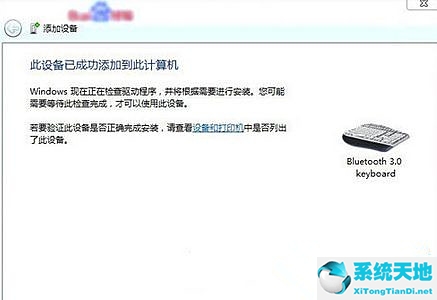
win7旗舰版系统添加无线蓝牙键盘的步骤就是那么简单。




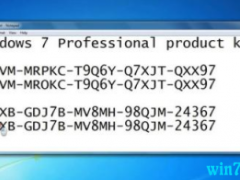
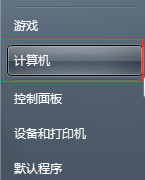


 苏公网安备32032202000432
苏公网安备32032202000432