Win10提示美图秀秀加载文件签名无效怎么办?Win10提示美图秀秀加载文件签名无效的解决方法
Win10提示美图秀秀加载文件签名无效怎么办?下面小编就讲解了Win10提示美图秀秀加载文件签名无效的解决方法,有需要的小伙伴赶紧来看一下吧,相信对大家一定会有所帮助哦。
Win10提示美图秀秀加载文件签名无效怎么办?Win10提示美图秀秀加载文件签名无效的解决方法
1、首先右键点击任务栏中的时间,选择更改,如下图所示。

2、将自动设置时间的开关给关闭掉,如下图所示。
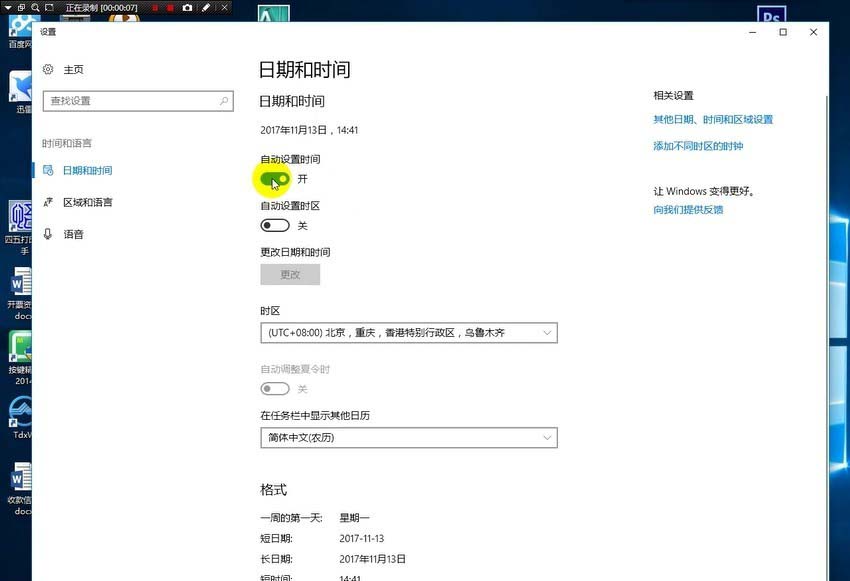
3、点击设置日期和时间命令,如下图所示。
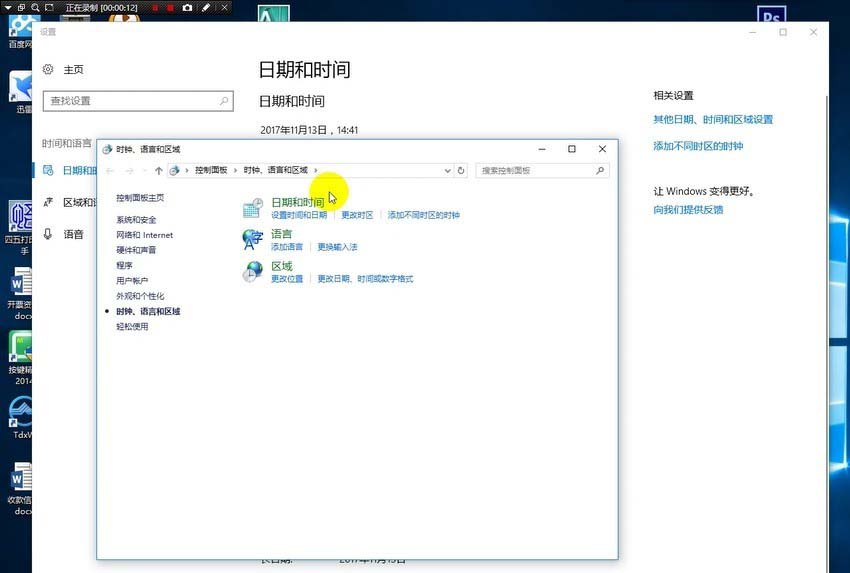
4、切换到internet时间标签下,如下图所示。
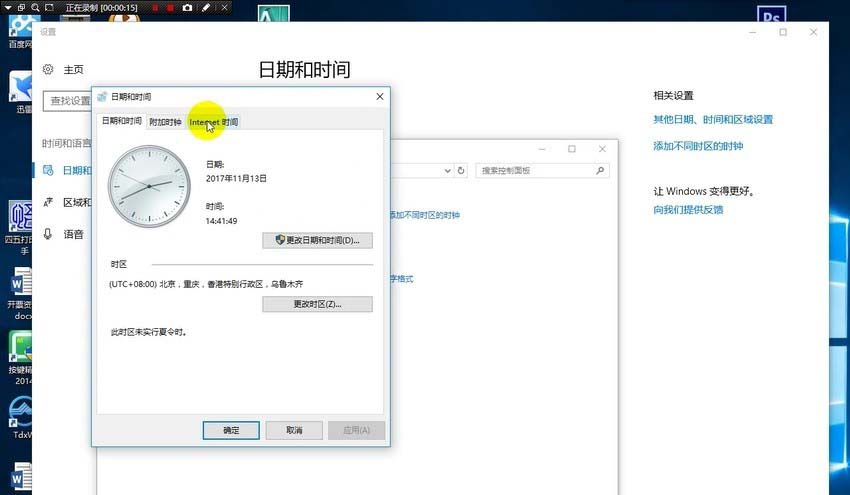
5、点击更改设置命令,如下图所示。

6、将与时间服务器同步选项勾上后,重新运行美图秀秀即可,如下图所示。
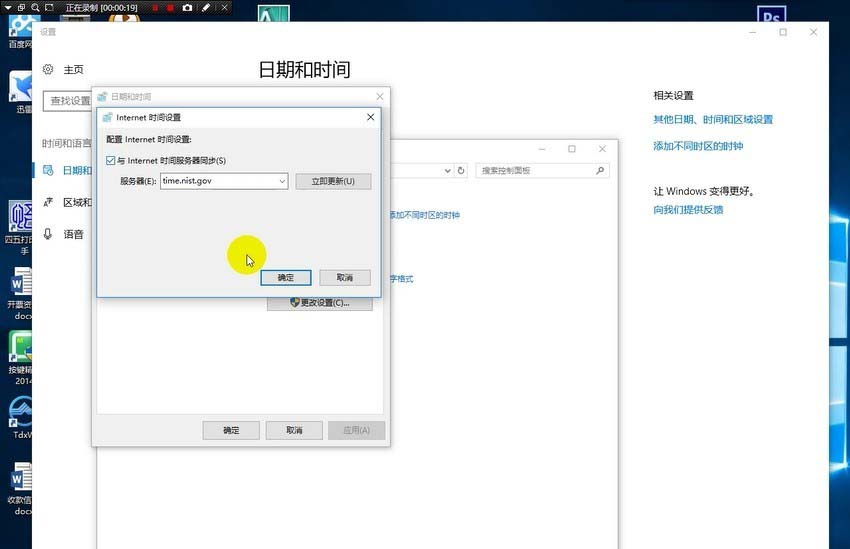










 苏公网安备32032202000432
苏公网安备32032202000432