Win10如何通过查看日志检查电脑状态?Win10通过查看日志检查电脑状态的方法
近期有很多小伙伴咨询小编Win10如何通过查看日志检查电脑状态,接下来就让我们一起看一下Win10通过查看日志检查电脑状态的方法吧,希望可以帮助到大家。
Win10如何通过查看日志检查电脑状态?Win10通过查看日志检查电脑状态的方法
方法一
1、首先按下组合键“win+R”打开运行,然后输入“eventvwr”并回车,如下图所示。
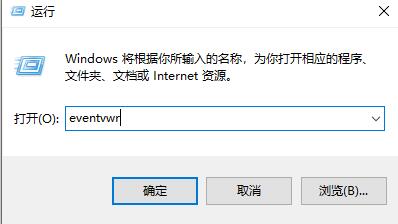
2、在打开的事件查看器中,展开“Windows日志”,即可更具自己想要查看的分类,双击进入查看,如下图所示。
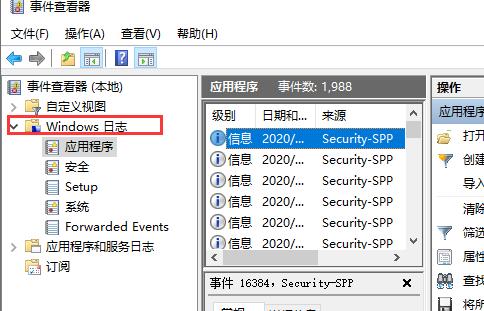
方法二
1、右键左下角“菜单”键,然后点击“事件查看器”,如下图所示。
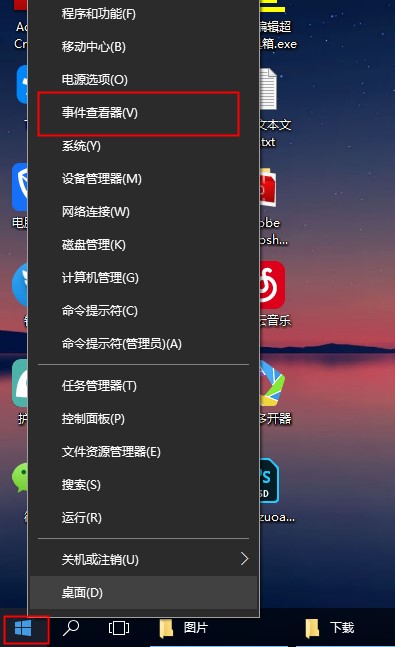
2、然后点击“Windows日志”,就能够进行查看了,如下图所示。
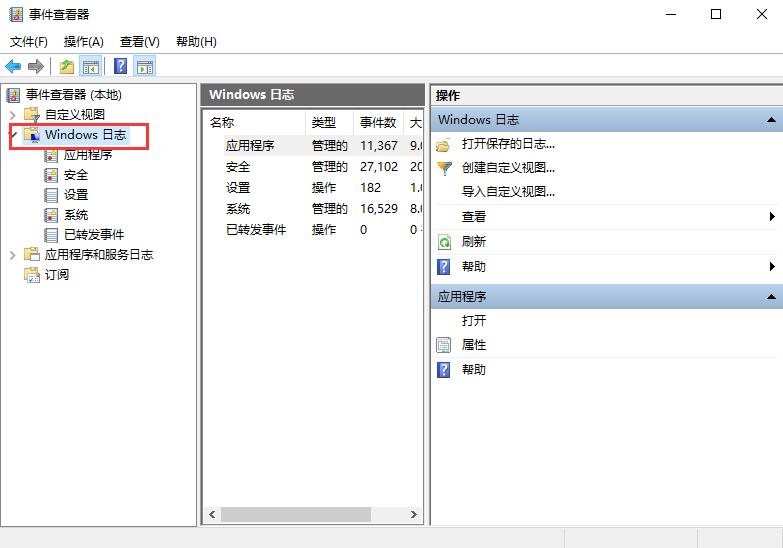










 苏公网安备32032202000432
苏公网安备32032202000432