Win10应用商店提示ms-get-started怎么办?Win10应用商店提示ms-get-started的修复方法
大家知道Win10应用商店提示ms-get-started怎么办吗?下文小编就带来了Win10应用商店提示ms-get-started的修复方法,希望对大家能够有所帮助,一起跟着小编来看一下吧!
Win10应用商店提示ms-get-started怎么办?Win10应用商店提示ms-get-started的修复方法
1、首先按下win+i组合键打开windows设置。
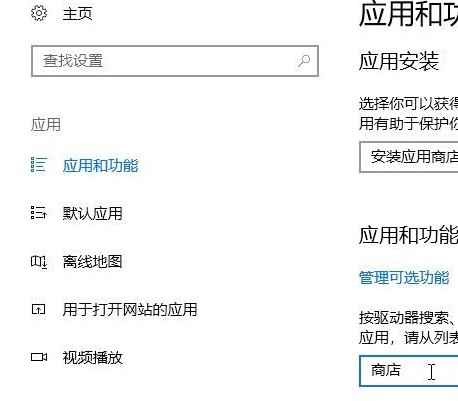
2、打开设置后依次点击:应用--应用和功能。

3、在右侧找到应用商店--单击应用商店--高级选项--单击“重置”将商店进行重置即可解决问题。
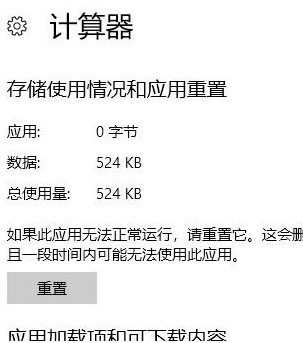










 苏公网安备32032202000432
苏公网安备32032202000432