Win10系统怎么关闭操作提示音?Win10系统关闭操作提示音的方法
很多小伙伴还不了解Win10系统怎么关闭操作提示音,所以下面小编就带来了Win10系统关闭操作提示音的方法,有需要的小伙伴赶紧来看一下吧。
Win10系统怎么关闭操作提示音?Win10系统关闭操作提示音的方法
1、首先找到在右下角的的声音小喇叭图标,然后右键点击,然后选择“声音”选项打开,如图所示。
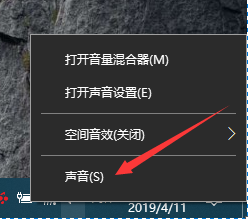
2、然后在上方的栏目选项中选择声音栏目,在这里将声音方案选择为无声模式,如图所示。
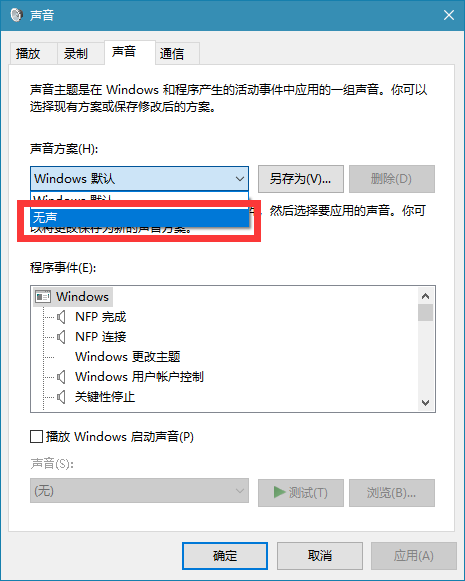
3、然后找到“播放 Windows 启动声音”选项,将勾选进行取消,最后对于设置进行保存即可,如图所示。
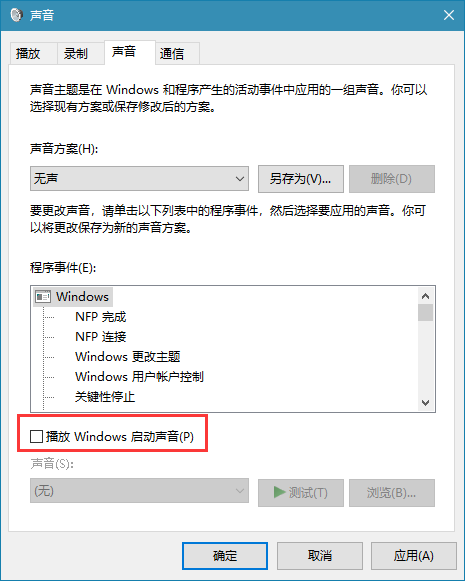










 苏公网安备32032202000432
苏公网安备32032202000432