Win10系统怎么卸载KMS密钥?Win10系统卸载KMS密钥的方法
近期有很多小伙伴咨询小编Win10系统怎么卸载KMS密钥,接下来就让我们一起学习一下Win10系统卸载KMS密钥的方法吧,希望可以帮助到大家。
Win10系统怎么卸载KMS密钥?Win10系统卸载KMS密钥的方法
1、右击任务栏中的开始,选择上方选项中的"Windows PowerShell(管理员)"打开,如图所示。

2、进入窗口后,输入"slmgr /upk"命令,回车执行即可成功卸载产品密钥,如图所示。
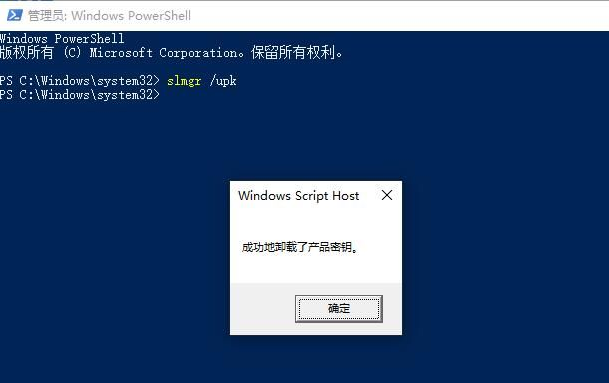
3、如果想要重新安装的话,在窗口中输入"slmgr /ipk xxxxx-xxxxx-xxxxx-xxxxx-xxxxx X"命令进行密钥安装。










 苏公网安备32032202000432
苏公网安备32032202000432