Win10安全模式如何跳过开机密码?Win10安全模式跳过开机密码的方法
今天为各位带来的内容是关于Win10系统的,各位在使用的时候知道Win10安全模式如何跳过开机密码吗?下面这篇内容就是小编为各位带来的Win10安全模式跳过开机密码的方法,感兴趣的用户快来下文看看吧。
Win10安全模式如何跳过开机密码?
1、很多用户进入到桌面前就卡死不动了也没有密码界面。

2、我们可以强制关机三到四次,这是会出现启动设置页面选择“启用安全模式”。
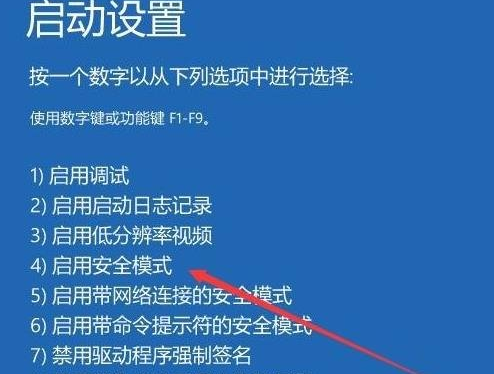
3、右击“开始”点击“运行”。

4、在运行窗口输入“msconfig”。
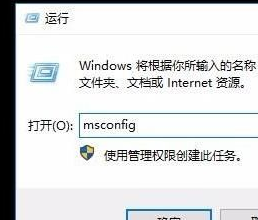
5、点击“常规”选择“正常启动”。
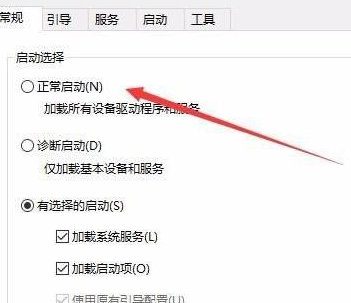
6、成功进入密码界面。











 苏公网安备32032202000432
苏公网安备32032202000432