Win10一开机就安装installer怎么办?Win10开机弹出installer解决方法
很多用户在使用Win10的时候,遇见一开机就安装installer的情况,你们晓得Win10一开机就安装installer怎么办吗?以下内容就是小编为各位讲述的Win10开机弹出installer解决方法,对此感兴趣的用户快来下文看看吧。
Win10一开机就安装installer怎么办?
1、获取账户管理员权限,按【Win+R】快捷键打开运行,输入services.msc,回车。
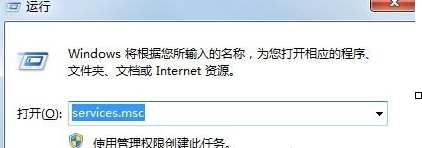
2、找到Windows Installer服务,点击启动或重启动。

3、若无法启动,可到微软官方网站下载Windows Installer安装程序并重新安装。
4、若还是无法解决,可以到系统盘中,将C:Program FilesCommon FilesInstallShieldEngine文件夹删除。










 苏公网安备32032202000432
苏公网安备32032202000432