Win10右键显示设置打不开怎么办?Win10右键显示设置打不开的解决方法
最近有部分刚接触Win10的新朋友们,询问小编Win10右键显示设置打不开怎么办?接下来,小编就为大伙带来了Win10右键显示设置打不开的解决方法,对此感兴趣的用户快来下文看看吧。
Win10右键显示设置打不开怎么办?
1、首先按下【Win】+【R】组合键打开运行,然后输入【Powershell】。
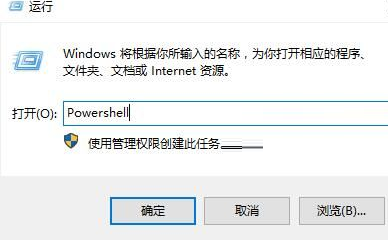
2、然后在打开的管理员窗口中依次执行以下两条命令:
【$manifest = (Get-AppxPackage Microsoft.WindowsStore).InstallLocation + ‘AppxManifest.xml’ ; Add-AppxPackage -DisableDevelopmentMode -Register $manifest】
【Get-AppXPackage -AllUsers |Where-Object {$_.InstallLocation -like “*SystemApps*”}】
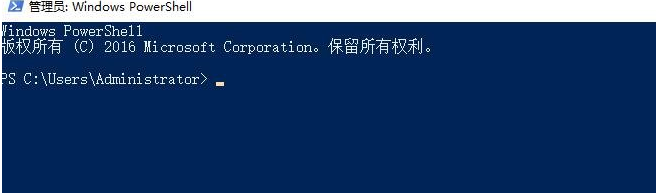
3、随后关闭该窗口,再次按下【Win】+【R】输入【services.msc】打开服务。
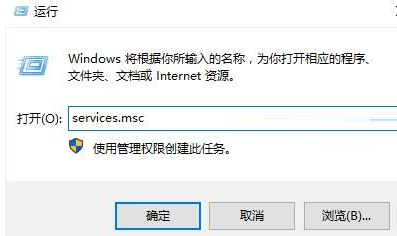
4、接着我们在服务菜单中,找到【USER Manager】服务,查看运行状态是否被禁用。

5、将【USER Manager】的启动类型改为【自动】即可。
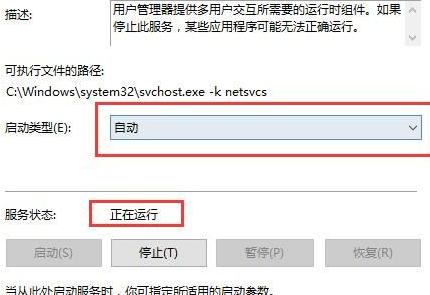
6、然后重启你的电脑,即可解决问题。










 苏公网安备32032202000432
苏公网安备32032202000432