Win10应用商店服务器出错怎么办?Win10应用商店服务器出错解决教程
本章节为大伙带来的文章内容是关于Win10系统的,各位用户们知道Win10应用商店服务器出错怎么办吗?下文就是小编为各位带来的Win10应用商店服务器出错解决教程,感兴趣的用户快来下文看看吧。
Win10应用商店服务器出错怎么办?
1、Windows+R 键输入“services.msc”,进入“服务”窗口。
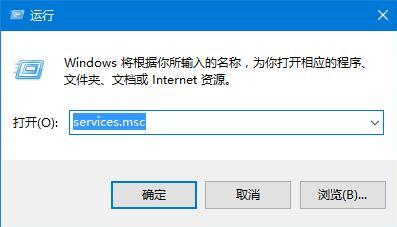
2、在服务窗口找到并关闭 Windows Update 服务。
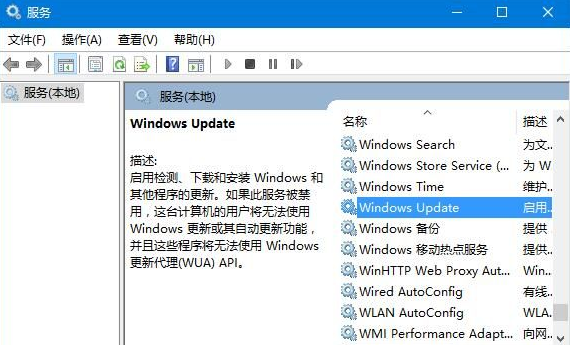
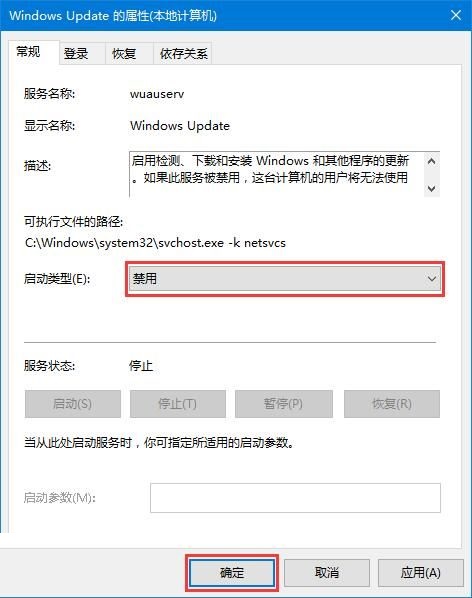
3、找到Softwaredistribution文件夹,C:windowsSoftwareDistribution,将该文件夹重新命名。
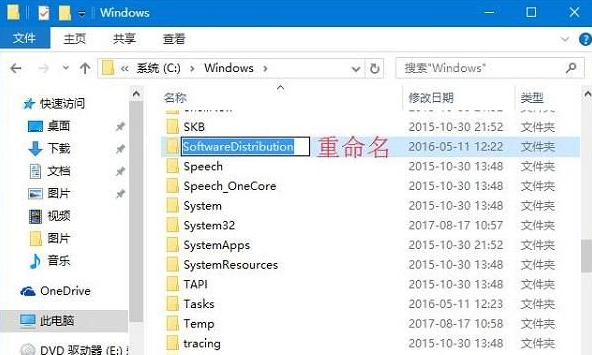
4、然后重新启动 Windows update 服务系统会重新生成SoftwareDistribution文件夹即可。
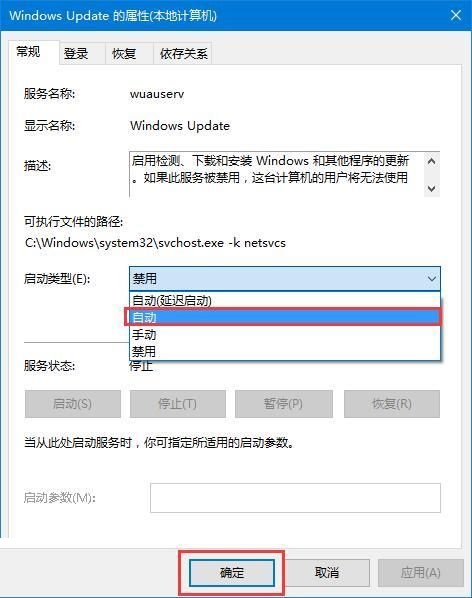










 苏公网安备32032202000432
苏公网安备32032202000432