postman添加断言详细步骤流程

打开上次保存的postman完成的访问百度经验的一个简单的Get请求。
9postman-测试GET请求
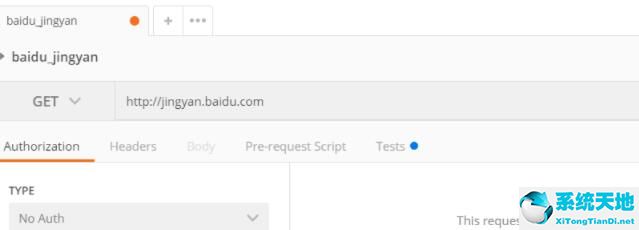
点击Send,查看响应信息。
这里就设置,检查响应信息里面包含:百度经验——实用生活指南
这几个字。
同时设置响应httpCode为200,断言响应成功。
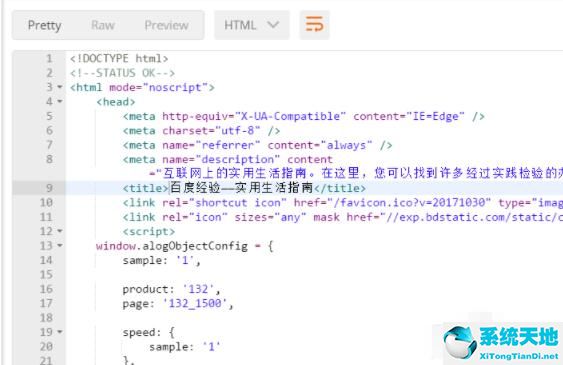
点击Url下方的Tests,这里设置断言。
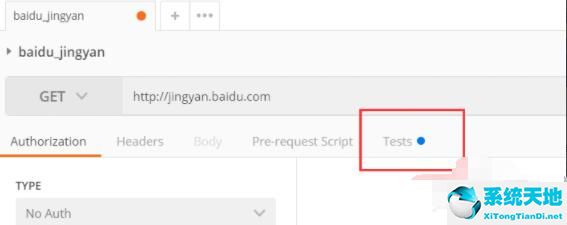
点进来后这里是空的,你如果熟悉postman的函数,可以直接手动输入,如果不熟悉,postman在右侧已经提供了tests片段。
点击Learn more tests可以了解更多代码片段。
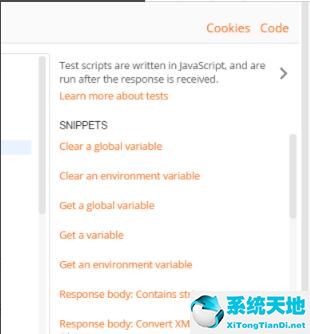
找到Response body:Contains string
响应body包含字符串。
点击。

在Tests框内出现一段代码片段,其他不用管,只需要将string_you_want_to_search字符串,替换为:百度经验——实用生活指南
即可,而且代码片段写的很明白,从英文意思就可以了解该如何设置。
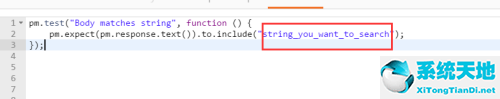
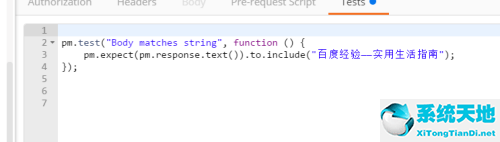
找到代码片段。Status code:code is 200.
点击。

生成断言httpCode为200的代码片段。
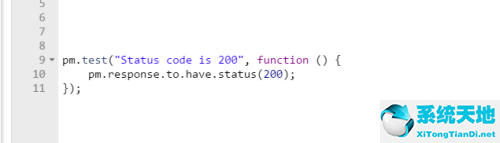
Ctrl+s保存一下请求的设置。
然后点击Send发送请求,查看响应信息。
响应中查看Tests Results。
设置的检查全部成功。
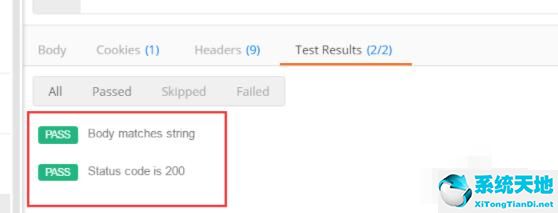
以上就是postman添加断言方法。



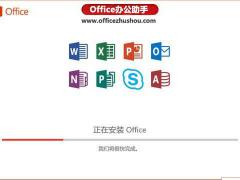




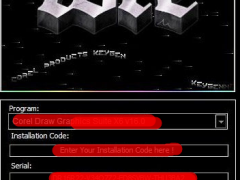
 苏公网安备32032202000432
苏公网安备32032202000432