PDF转为Word在Aiseesoft PDF to Word Converter中如何操作?
Aiseesoft PDF to Word Converter 是一款专业的 PDF 转换器,功能非常强大,可以将 PDF 文件高质量地转换为 Word 文档,支持转换 PDF 为 DOC、DOCX 或 RTF 格式,同时也支持批量转换。

Aiseesoft PDF to Word Converter 既可以将一般文本 PDF 转换为 Word 文档,也可以转换扫描或图片 PDF,拥有强大的 OCR 文档识别功能,能够保证文字识别准确率,并且支持200多种语言的识别,满足各类文档需求。
那么如何使用Aiseesoft PDF to Word Converter将电脑中的PDF格式的文档转换成Word文档呢?下面小编给大家演示一下怎么使用Aiseesoft PDF to Word Converter将PDF文档转换成Word文档。
操作步骤:
Step 1. Install and run Aiseesoft PDF to Word Converter(安装并运行Aiseesoft PDF到Word Converter)
Step 2. Click "Add File(s)" button, select PDFs you want to convert and click "Open" button in the open window(单击“添加文件”按钮,选择要转换的PDF,然后在打开的窗口中单击“打开”按钮)
Step 3. Click the drop-down button in the "Output Format" field and select .docx from the drop-down list(单击“输出格式”(Output Format)字段中的下拉按钮,然后从下拉列表中选择.docx)
Step 4. Click the big "Start" button to start converting PDF files(单击“开始”按钮开始转换PDF文件)



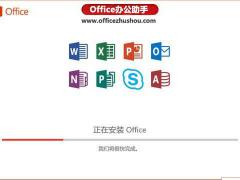




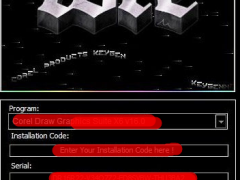
 苏公网安备32032202000432
苏公网安备32032202000432