
中控考勤机
中控考勤机官方版是适合办公中使用的考勤管理工具。中控考勤机官方版可以轻松进行公司员工数据的收集、人员管理、排班和输出报表等操作。中控考勤机专为企业提供人事考勤解决方案的软件,能够实现全面的员工考勤管理、打卡签到记录及排班等功能。
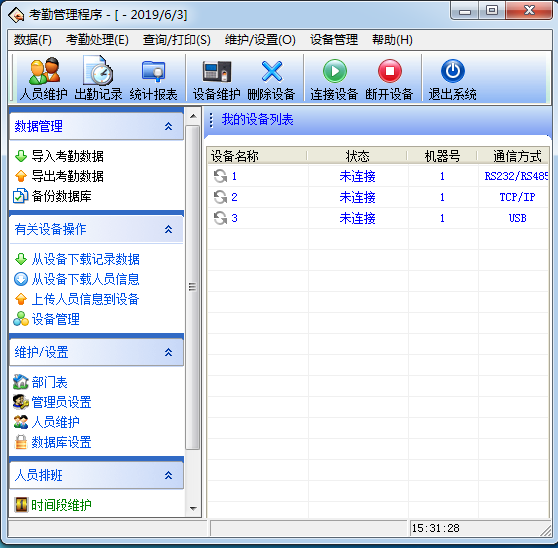
中控考勤机功能介绍
1 设备和程序的数据交换
2 维护设置
3 考勤处理
4 查询/打印
5 数据管理
6 门禁功能设置
中控考勤机安装方法
下载中控考勤机软件电脑版软件包,解压,运行“exe.文件”
双击打开,选择语言,点击确定
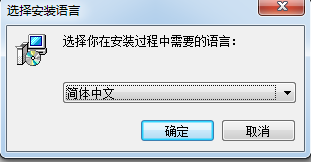
进入安装向导,单击下一步
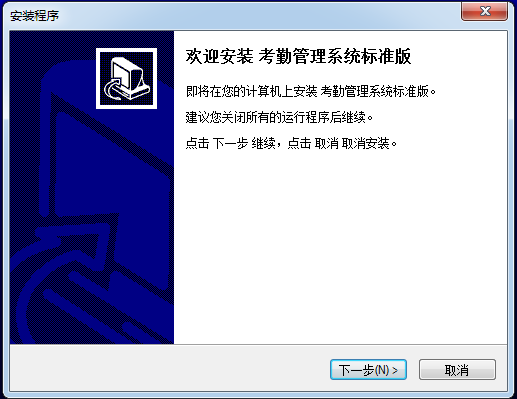
继续安装前阅读协议,点击我同意,点击下一步
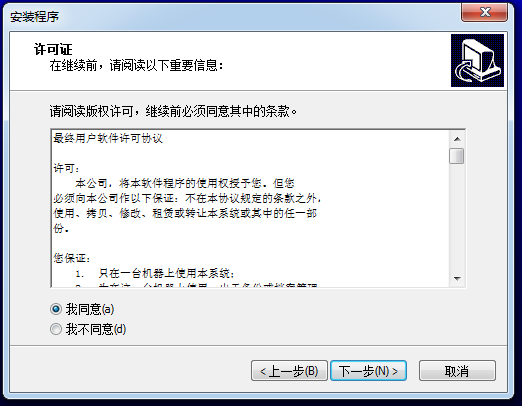
选择安装位置,默认c盘,点击下一步
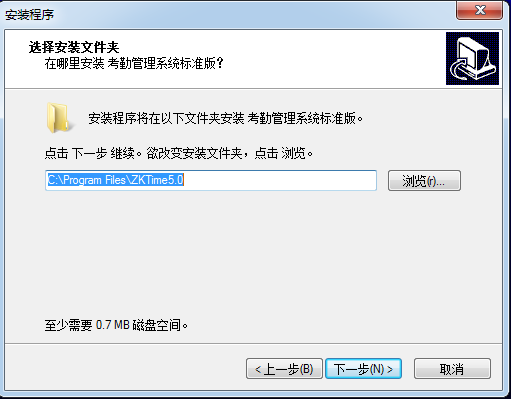
选择安装组件,点击下一步
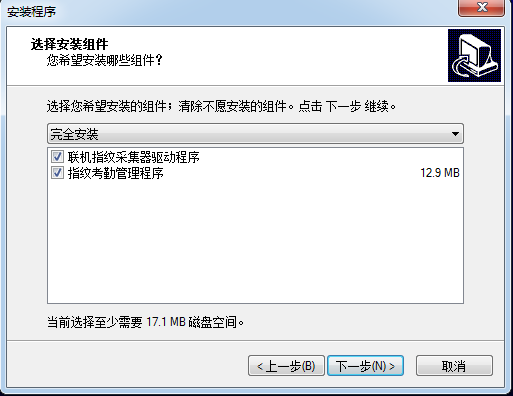
准备安装,点击安装
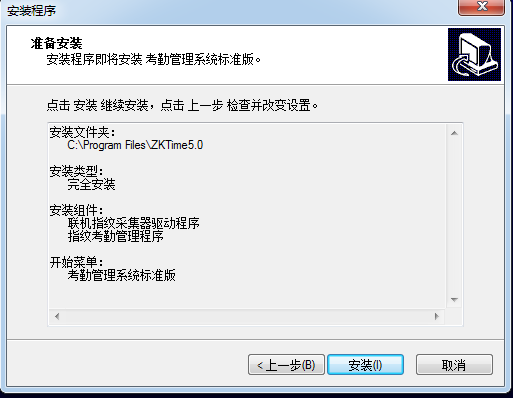
中控考勤机软件电脑版正在安装,耐心等待一下
安装完成,点击完成,退出安装向导
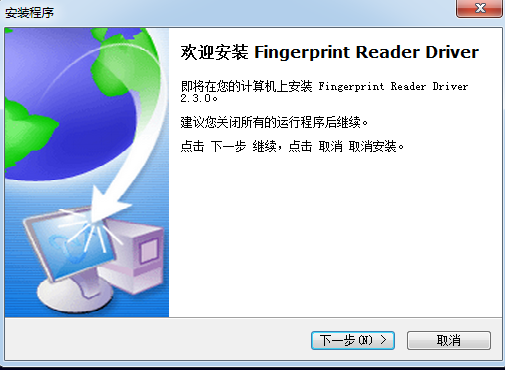
中控考勤机使用说明
1、将在设备上登记好的用户的指纹或卡下载到软件中(连接设备-从设备下载人员数据)
2、在员工维护中将员工的姓名和其他资料修改后上传到设备中(连接设备-上传人员信息到设备)
3、给员工分部门(进入部门管理)
4、设置班次时间段(进入班次时间段维护)
5、设置班次(进入班次管理)
6、给员工排班(进入员工排班)

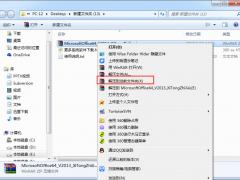
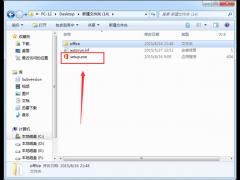






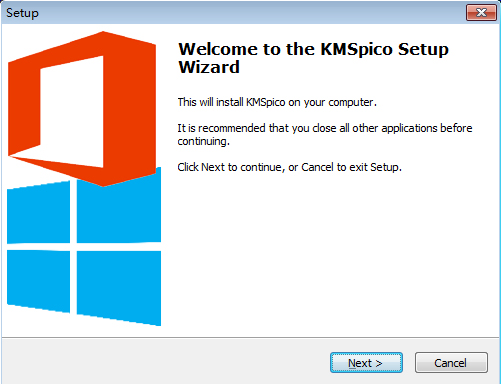
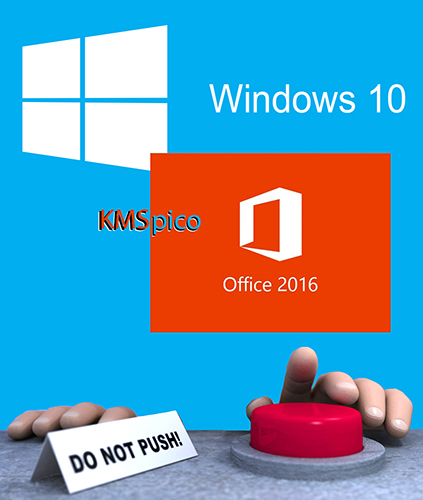












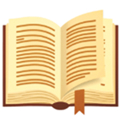










 苏公网安备32032202000432
苏公网安备32032202000432