
uTorrent 官方版 v3.5.5.46120 电脑版
- 软件授权: 免费软件
- 软件类型: 国产软件
- 软件语言: 简体中文
- 更新时间: 2022-04-09
- 软件评分:
- 软件大小:
- 应用平台: WinXP/Win7/Win8/Win10
软件特色
1.bt下载,畅享极速体验
uTorrent以其极快的bt下载速度,广受大家的喜爱。
2.最小的内存,最好的体验
uTorrent仅以几兆的内存却能带给大家最优质的下载体验!完全不必担心它会浪费系统后台资源。
3.界面简洁,方便实用
软件界面十分简洁明了,拒绝一切华而不实的内容!
4.灵活配置,资源调用
uTorrent可以根据用户的网络情况调整适宜的带宽,节省资源,却又能畅享下载!

使用技巧
1、打开uTorrent软件

2、添加文件目录、Tracker服务器列表可填写(个人都是不填写)

3、选择要做种子的文件夹
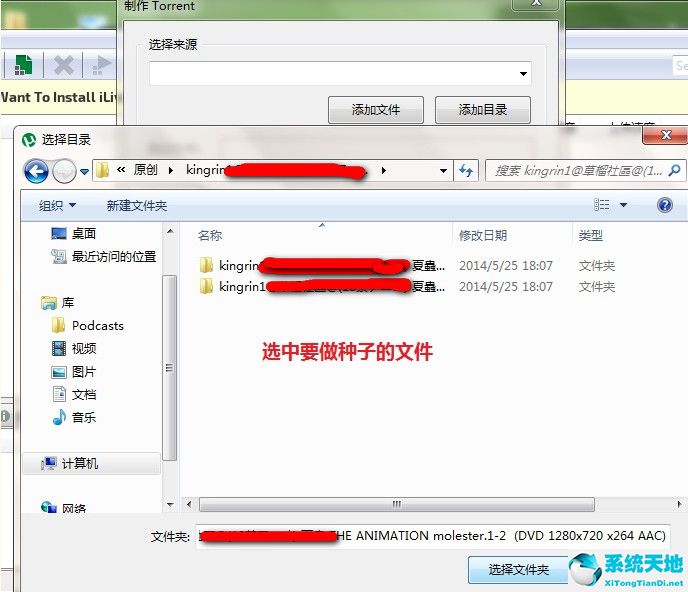
4、选择要保存种子文件的位置
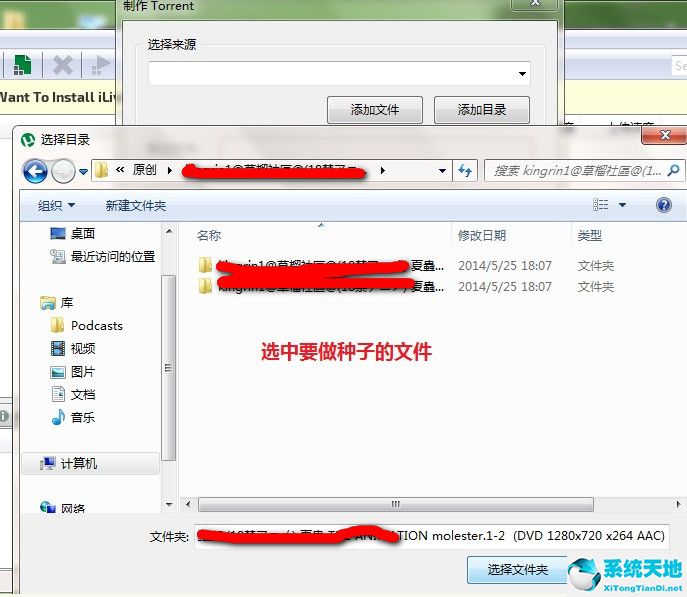
5、制作种子文件完成后软件显示信息
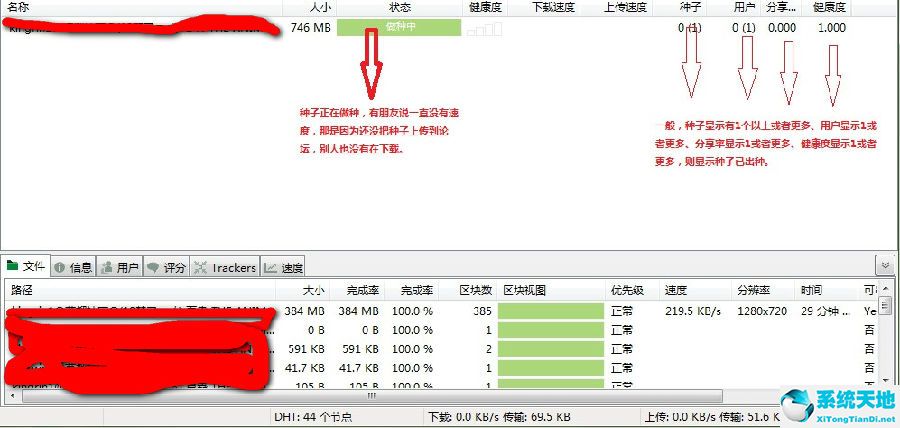
6、到这里,电影或者其他文件内容的种子已经制作好了,制作好的种子文件
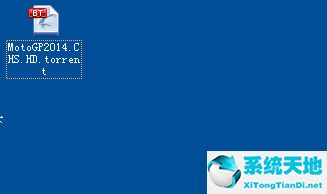
最近更新
-
 motrix官方版 v1.8.19
motrix官方版 v1.8.19
-
 uTorrent pro绿色版下载 v3.5 免费版
uTorrent pro绿色版下载 v3.5 免费版
-
 EF Mailbox Manager远程Pop3邮箱管理软件 v20.10 官方版
EF Mailbox Manager远程Pop3邮箱管理软件 v20.10 官方版
-
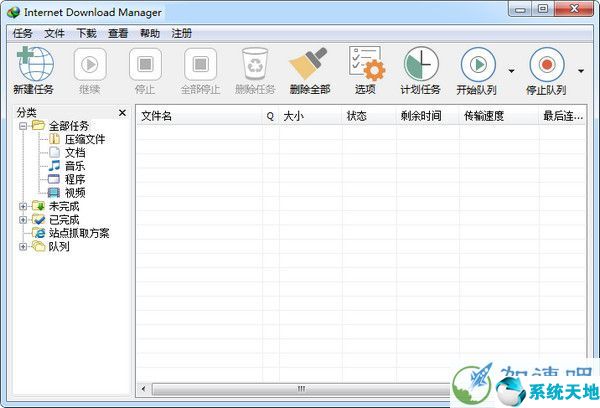 Internet Download Manager 汉化版 6.37.14.1 中文版
Internet Download Manager 汉化版 6.37.14.1 中文版
-
 Internet Download Manager v6.28免费版
Internet Download Manager v6.28免费版
-
 Internet Download Manager v6.33.1绿色版
Internet Download Manager v6.33.1绿色版
-
 Internet Download Manager (IDM) 官方正式版下载
Internet Download Manager (IDM) 官方正式版下载
-
 比特彗星 v1.81 PC版(32/64位)
比特彗星 v1.81 PC版(32/64位)
-
 迅雷7XP版本 V7.9.44.5056 最新免费版
迅雷7XP版本 V7.9.44.5056 最新免费版
-
 硕鼠下载器
硕鼠下载器
-
 万能视频下载器
万能视频下载器
-
 笔记本wifi万能钥匙 官方免费版v2.0.8
笔记本wifi万能钥匙 官方免费版v2.0.8
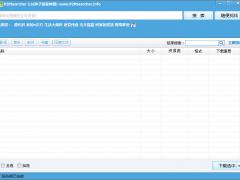









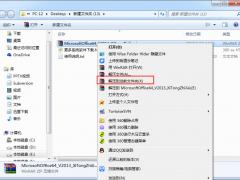

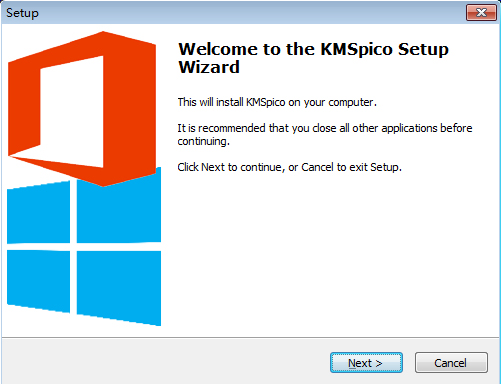
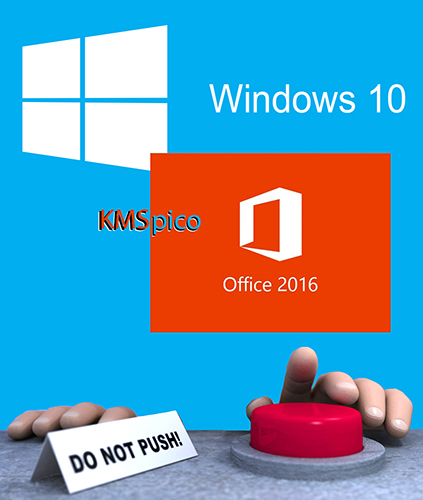

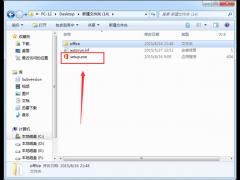












 苏公网安备32032202000432
苏公网安备32032202000432