Win10玩游戏弹出提示out of memory怎么办?Win10玩游戏弹出提示out of memory的解决方法
大家知道Win10玩游戏弹出提示out of memory怎么办吗?下文小编就带来了Win10玩游戏弹出提示out of memory的解决方法,希望对大家能够有所帮助,一起跟着小编来看一下吧!
Win10玩游戏弹出提示out of memory怎么办?Win10玩游戏弹出提示out of memory的解决方法
1、首先要打开我的电脑的属性面板,如图所示。
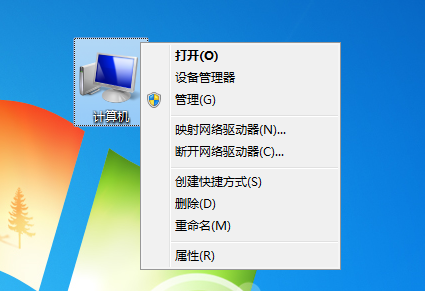
2、然后选择高级属性设置,如图所示。
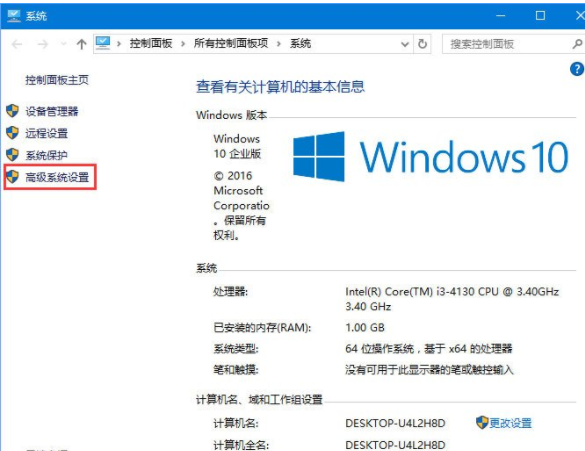
3、进行虚拟内存的设置,如图所示。
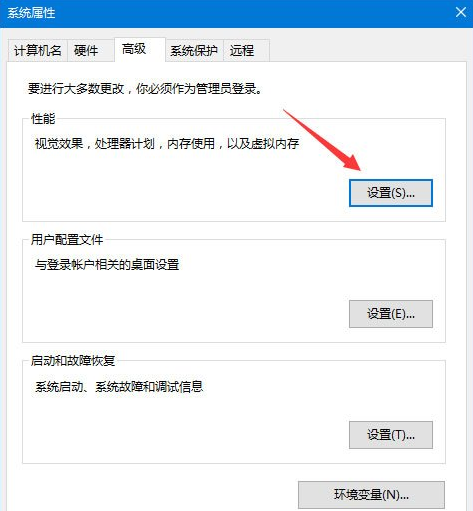
4、切换到高级标签下,可以看到当前的虚拟内存设置情况,如图所示。
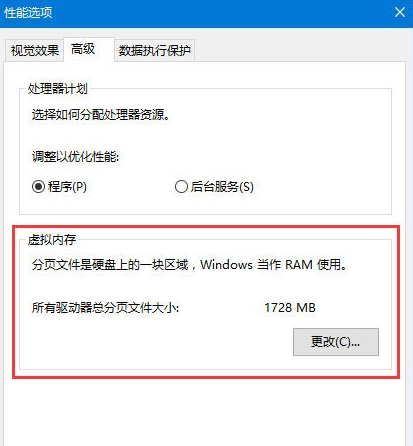
5、可以选择自己设置虚拟内存,如图所示。
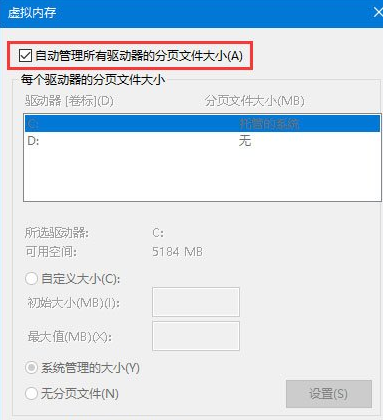
6、也可以选择创建虚拟内存的硬盘,然后将虚拟内存设置为16g以上,如图所示。

7、在创建虚拟内存前要做好磁盘碎片整理,防止吃鸡时突然闪退。
8、实在解决不了问题,只能去购买内存条进行硬件升级了。










 苏公网安备32032202000432
苏公网安备32032202000432