Win10英雄联盟图形设备初始化失败怎么办?Win10英雄联盟图形设备初始化失败解决方法
Win10英雄联盟图形设备初始化失败怎么办?下文小编就带来了Win10英雄联盟图形设备初始化失败的解决方法,希望对大家能够有所帮助,一起跟着小编来看一下吧!
Win10英雄联盟图形设备初始化失败怎么办?Win10英雄联盟图形设备初始化失败解决方法
1、首先通过快捷键【Win+R】打开运行功能,然后输入【gpedit.msc】,点击确定打开本地组策略,如图所示。
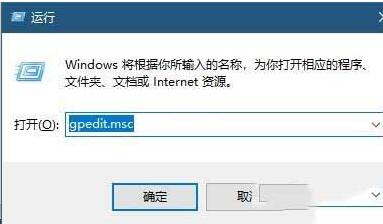
2、然后在打开的窗口中依次找到:【计算机配置】—【管理模板】—【Windows组件】—【选择应用程序兼容性】,如图所示。
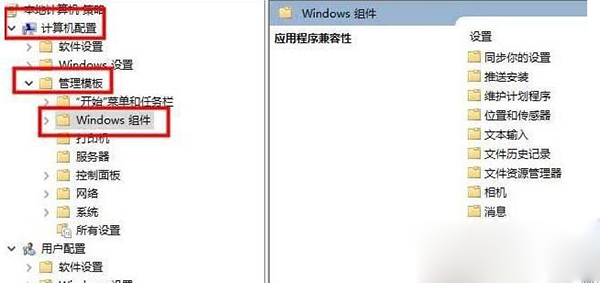
3、然后在【应用程序兼容性】的右侧窗口中,点击【关闭程序兼容性助理】,如图所示。
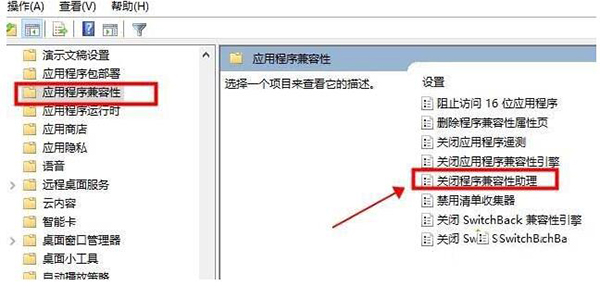
4、然后将设置成已启用,然后保存设置即可,如图所示。
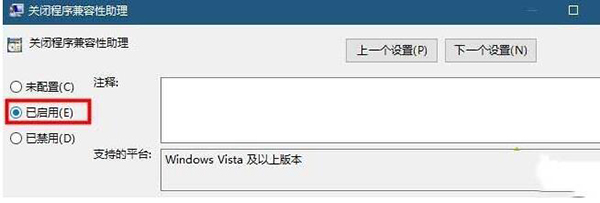










 苏公网安备32032202000432
苏公网安备32032202000432