Win10系统怎么卸载.net framework?Win10系统卸载.net framework的方法
大家知道Win10系统怎么卸载.net framework吗?下文小编就带来了Win10系统卸载.net framework的方法,希望对大家能够有所帮助,一起跟着小编来学习一下吧!
Win10系统怎么卸载.net framework?Win10系统卸载.net framework的方法
1、进入到"控制面板"界面中,点击其中的"程序"选项,如图所示。

2、接着点击"程序和功能"中的"卸载程序"选项,如图所示。
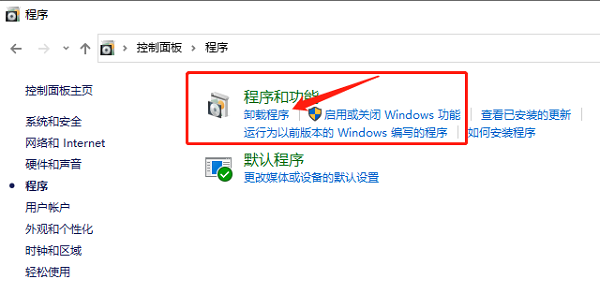
3、在打开的窗口界面中,找到".net framework",右击选中选择"卸载/更改",如图所示。
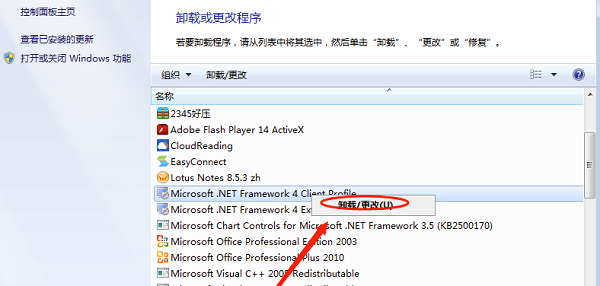
4、最后选择窗口中的"从此计算机中删除.net framework"就可以了,如图所示。
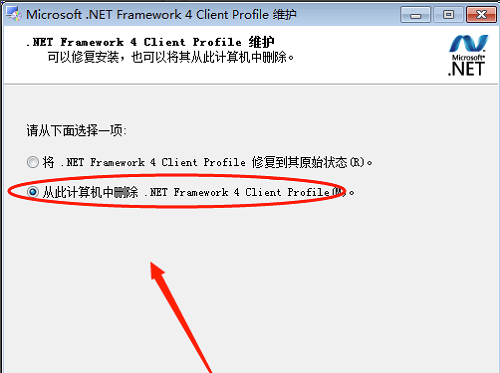










 苏公网安备32032202000432
苏公网安备32032202000432