Win10系统任务栏无效图标怎么删除?Win10系统任务栏无效图标删除教程
很多新手小伙伴还不了解Win10系统任务栏无效图标怎么删除,所以下面小编就带来了Win10系统任务栏无效图标是删除教程,有需要的小伙伴赶紧来看一下吧。
Win10系统任务栏无效图标怎么删除?Win10系统任务栏无效图标删除教程
1、"win+R"快捷键开启运行,输入"regedit"回车打开,如图所示。
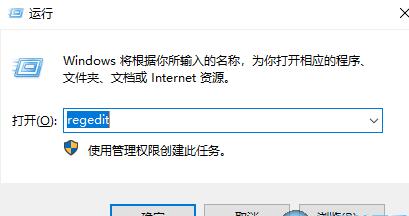
2、进入到注册表编辑器胡,将"HKEY_CURRENT_USERSoftwareClassesLocal SettingsSoftwareMicrosoftWindowsCurrentVersionTrayNotify"复制粘贴到上方地址栏中并回车打开,如图所示。
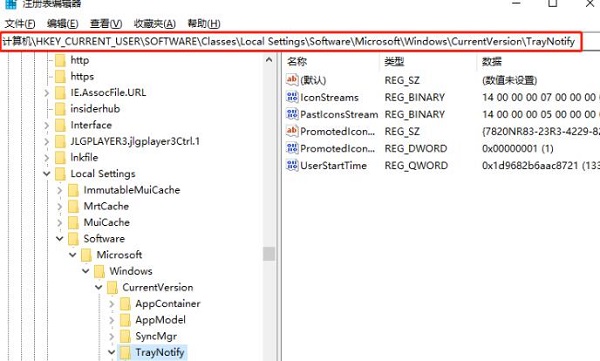
3、然后找到右侧中的"IconStreams"值和"PastIconsStream"值,最后将其删除,随后将电脑重新启动即可,如图所示。
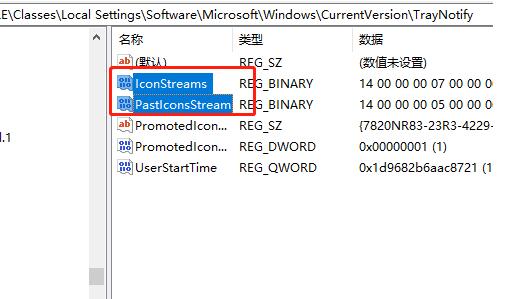










 苏公网安备32032202000432
苏公网安备32032202000432