Win10重置卡在1%怎么办?Win10重置系统卡在1%的解决方法
你们是不是与小编一样都很喜欢使用Win10系统呢?那么你们知道Win10重置卡在1%怎么办吗?接下来,小编就为各位讲述了Win10重置系统卡在1%的解决方法,感兴趣的伙伴快来下文看看吧。
Win10重置卡在1%怎么办?
方法一
1、这种情况是在备份你C盘。
2、建议直接格式化C然后重装。
3、重置好了C盘会有个10G多的old文件。
4、如果不想格式化C盘,耐心等待即可。
方法二
1、打开win10开始菜单,选择设置。
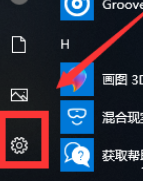
2、鼠标移到“更新和安全”上,左键单击。

3、选择“恢复”,重置。

4、一定要选仅删除文件,如果选了清理驱动器,会在99%卡好久。
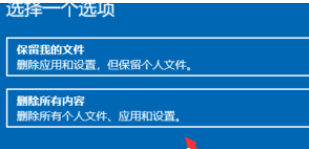










 苏公网安备32032202000432
苏公网安备32032202000432