Win10怎么重装声卡驱动程序?Win10声卡驱动卸载重装教程
你们是不是与小编一样都喜欢使用Win10系统呢?但是你们晓得Win10怎么重装声卡驱动程序吗?以下内容就是小编为各位讲述的Win10声卡驱动卸载重装教程,感兴趣的用户快来下文看看吧。
Win10怎么重装声卡驱动程序?
1、首先,按键盘上的【 Win + X 】组合键,或右键点击左下角的【Windows开始徽标】,在打开的隐藏菜单项中,选择【设备管理器】;
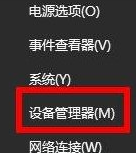
2、设备管理器窗口,点击展开【声音、视频和游戏控制器】;
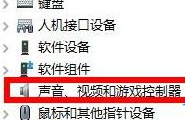
3、这时候,就可以看到你电脑的音频设备,选择后点击【右键】,在打开的菜单项中,选择【卸载设备】;

4、接着再进入音频设备,点击【右键】,在打开的菜单项中,选择【扫描检测硬件改动】,即可重新安装声卡驱动。
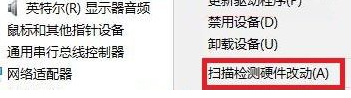










 苏公网安备32032202000432
苏公网安备32032202000432